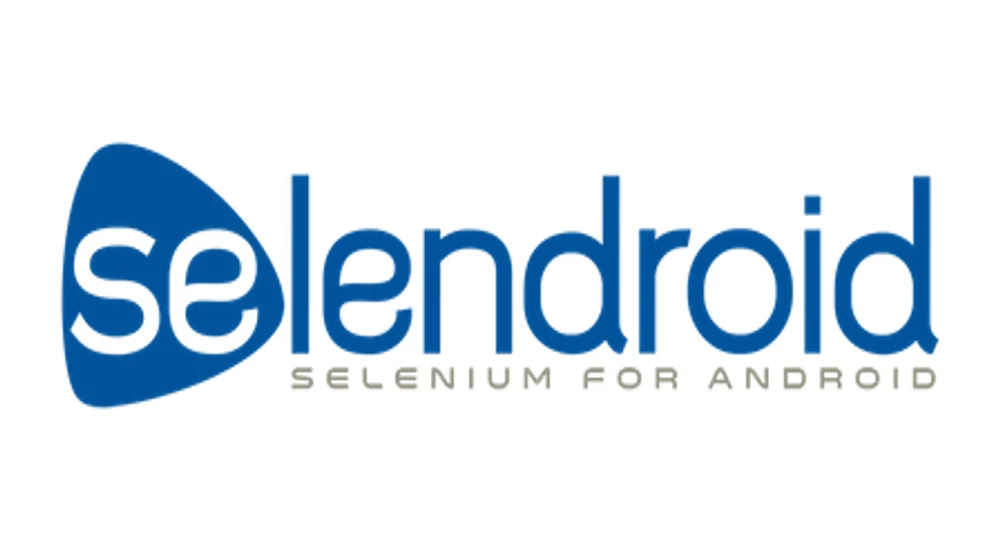Smartphone usage has grown exponentially in the last decade. According to one report, around 7 billion smartphones are used worldwide, and Android's share of the market is about 70 percent. To cater to this demand, the Google Play Store has around 2.7 million apps.
To ensure a consistent app experience on various devices, comprehensive mobile app testing is necessary. However, this task is particularly challenging, given the diversity of Android original equipment manufacturers (OEMs) and their custom Android OS versions and screen sizes. Developers and testers must consider several factors when choosing an automated testing platform. It should be user-friendly, support popular testing frameworks, allow tests to run on real devices (not just emulators), integrate with essential tools, remain cost-effective, and scale efficiently as the test suite expands. Additionally, seamless integration with continuous integration, continuous delivery (CI/CD) workflows can significantly enhance productivity.
And that's where Android testing tools and frameworks come in. These tools and frameworks are used to test Android apps' functionality, performance, and usability. In this article, you'll learn about six of the most popular Android testing tools available today. By the end of the article, you'll have a better understanding of which tool may be right for you.
So let's jump right in with Appium.
Appium
Appium is a popular open source framework for Android app testing that supports iOS and web platforms. For Android apps running on API 15 and lower, Selendroid is used to control the apps, and on API 16 and above, the Android UI Automator is used. Appium supports test scripts in multiple programming languages, including Java, Python, C#, and JavaScript.
Benefits of Appium
One of the benefits of Appium is that it doesn't require app recompilation or changes for testing because the production Android Package Kit (APK) can be used for automated testing without any modifications. At its core, Appium uses the same JSON wire protocol as Selenium, an open source project of tools and libraries for automated browser testing. And because the underlying "WebDriver" is the same, it's relatively easy to use for quality assurance (QA) teams familiar with Selenium.
Appium also supports accessing Android application logs, which is useful for error reporting and monitoring. On an Android device, Logcat records detailed system and application logs, and Appium clients can access these logs using the JSON Wire Protocol endpoints. For instance, you can use the `/wd/hub/session/:sessionId/log/types` endpoint to determine the type of logs that are accessible and use the `/wd/hub/session/:sessionId/log` endpoint to fetch the actual logs. These logs can then be pushed to an error monitoring tool of your choice.
Additionally, Appium offers support for the Espresso Driver in Android tests, enabling a closer integration with the Android user interface (UI) layer. This means you can continue using your preferred scripting language while tapping into OS-level APIs to interact with the UI. However, this integration introduces some latency as it involves an additional layer between the test scripts and the Android device.
The popularity of Appium stems from its ease of use, tool and language independence, and overall flexibility. However, to fully harness its capabilities for native app testing, users need to familiarize themselves with the fundamentals of native selectors and the underlying architecture, which adds a layer of complexity.
Limitations of Appium
Compared to other tools, Appium is slower at executing tests, making it difficult to scale as your test suite grows. Appium is also limited when it comes to its debugging and logging capabilities, making automated testing difficult, especially when used without any additional tools.
Espresso
Espresso is an Android testing framework that simplifies the creation of automated UI tests with its user-friendly and dependable APIs. It's part of the free "androidx.test" library.
Android developers appreciate its support for both Java- and Kotlin-based test scripts and its seamless integration with Android Studio, which allows developers to write automation tests using its APIs. However, keep in mind that the Espresso code must run on the same machine as the device under automation (i.e., the Android device).
Beyond UI tests, Espresso also accommodates functional testing and boasts minimal test latency, ensuring reliable and consistent test runs.
Benefits of Espresso
One of Espresso's advantages is its ease of use in terms of both test development and execution. The tests are compiled into a separate APK, making it easier to iterate over them. These tests can be executed on an Android emulator running on any platform (i.e., macOS, Windows, and Linux) or a physical Android device. Support for multiple platforms makes it easier for QAs and developers to run these tests either locally or in a CI pipeline.
Espresso's simple and reliable APIs, seamless Android Studio integration, and nonflaky test results make it a great framework for writing UI tests. However, testing complex UI components and animations using Espresso can be challenging. Espresso offers APIs that can be composed to perform complex actions, but it requires an understanding of the API behavior. For instance, while working with a "RecyclerView" with hundreds of items, it can be tricky to scroll up and click on a specific item using Espresso APIs.
Limitations of Espresso
Another limitation is that Espresso doesn't provide any tools out of the box for error reporting or monitoring. You have to define a `Rule` using the JUnit TestWatcher for logging informational or error messages. Additionally, since Espresso only supports the Android platform, it's only useful to teams looking to automate Android apps.
Selendroid
Selendroid is another test automation framework that can be used for testing native Android, hybrid, and mobile web applications. It leverages the Selenium 2 client API, streamlines the test-writing process, supports Java, and accommodates Android API 10 and newer. Additionally, Selendroid can be used for both manual and automated testing.
This powerful tool excels in automating UI interactions. With its ability to pinpoint UI elements through various locators and execute actions like clicks, Selendroid simplifies the creation of precise automated tests for Android apps. Remarkably, it requires no modifications to the app under test, ensuring a seamless testing experience.
Benefits of Selendroid
Because it can interact with multiple Android devices simultaneously, Selendroid is highly scalable. In addition, it supports hot plugging of hardware devices and provides full parallel testing integration as a node into Selenium Grid.
Selendroid also provides flexibility and ease of use by supporting runtime extensions. It provides a `BaseRequestHandler` class that can be extended to implement a custom request handler. It also supports logging through Android Logcat. And you can specify the `logLevel` to restrict logging to certain log levels.
Limitations of Selendroid
One of Selendroid's drawbacks is its handling of locales. It doesn't let you modify the locale settings before executing the test on an already active emulator. When requesting a device for a test session, you have to specify its `locale` by setting the `DesiredCapabilities` property. Then the emulator boots up with the specified `locale`. Once the emulator is up and running, you can't alter it programmatically. As a workaround, you can utilize different emulators to test your app against different locales.
If your team already has experience with Selenium, then Selendroid is a good choice for Android UI testing. It provides extensive API support for interacting with UI elements and gestures, allows interaction with multiple devices, and is fully compatible with Selenium.
Calabash
Calabash is an open source automated testing framework designed for mobile app testing as well as automated acceptance and UI testing. Unlike many other tools, it not only integrates with Espresso but also supports Cucumber. With Cucumber, tests can be written in English, making it easy for anyone (even those without programming experience) to get started. This versatile framework supports over eighty language commands and allows you to implement custom commands via scripts.
Benefits of Calabash
One of the key features of Calabash is its ability to generate automated acceptance tests that operate in a live environment. This allows developers to test their applications in real-world scenarios, ensuring they're ready for the public release.
Calabash extends its support to a wide spectrum of app types, including native Android, native iOS, and hybrid mobile apps. Test scripts are crafted using the Ruby programming language and can be executed on either an emulator or a physical Android device. Moreover, Calabash facilitates testing on the Visual Studio App Center (formerly Xamarin Test Cloud), enabling comprehensive testing across numerous real devices.
Limitations of Calabash
One of the drawbacks of Calabash has to do with engaging with specific device functionalities, such as the camera and other hardware attributes. Calabash works by interacting with the visible view objects in the current screen using its Ruby APIs.
Unfortunately, the lack of support for directly interacting with device hardware attributes makes testing difficult. Additionally, the GitHub repository for the Android library appears to have a relatively low level of activity.
Calabash doesn't provide any tools out of the box for error reporting or monitoring. And similar to Appium, the launch speed of tests using Calabash tends to be slower when compared to Espresso or Robotium.
Overall, Calabash is a good choice for Android UI and acceptance testing, thanks to its user-friendly support for Cucumber. Moreover, its seamless integration with the Visual Studio App Center allows for the execution of tests on a multitude of cloud-based Android devices at scale. As long as the library is actively maintained, Calabash is a viable option to fulfill your testing requirements.
Robotium
Robotium is another popular Android automation testing framework that supports native and hybrid apps. It's a great tool for creating powerful and reliable automated black box UI tests for Android applications.
Benefits of Robotium
Robotium allows developers to write tests for systems, user acceptance, and functional scenarios, which can involve multiple Android activities. It also provides native support for testing core Android views, such as "View," "WebView," "Activity," "Dialog and "Context." This is a notable advantage because it allows you to test a wide variety of UI behaviors. For example, you can use the "goBackToActivity" function to navigate back to a specific activity or use the "setActivityOrientation" function to dynamically change the activity's orientation during a test. It also lets you manipulate device features such as Wi-Fi, mobile data, screen orientation, and keyboard to simulate real-world scenarios.
Robotium requires minimal setup to start developing automated tests for Android applications. It provides full Android Studio integration and allows integration with Apache Maven or Gradle, allowing you to run tests as part of your CI/CD pipelines.
Not only does it allow developers to write their scripts, but it also has a recorder feature, which can significantly reduce the amount of time needed to develop tests. While this is a great feature, the recorder isn't open source and requires a paid license for both Android Studio and Eclipse.
Robotium is a good choice for teams with experience in native Android development as it uses the same building blocks for writing tests. Additionally, compared to Selendroid and Calabash, Robotium offers more robust support for native device capabilities. Moreover, similar to Espresso, Robotium allows you to define a `Rule` using the JUnit TestWatcher to log error messages while executing a test.
Limitations of Robotium
One of the drawbacks of Robotium is that to run tests, you need to create a separate test app from the main application, which can lead to maintenance issues. In addition, Robotium tests are limited in that they can only be executed on one device at a time. This is a significant disadvantage when scaling tests.
Sauce Labs
Sauce Labs is an end-to-end test automation platform that validates an app's behavior and performance on any mobile device. Unlike other frameworks, Sauce Labs is a unified platform for testing, debugging, and delivering high-quality web and mobile apps at enterprise scale. It provides a set of tools that streamlines testing across the entire development cycle from initial development to post-release, helping you gain insights, pinpoint errors, and fix issues quickly.
Benefits of Sauce Labs
Sauce Labs offers an easy and secure way to run automated tests across a wide range of Android devices, operating systems, and test automation frameworks. It seamlessly integrates with popular CI/CD platforms, enabling automated testing within your existing development cycle. The ability to scale emulators reliably and cost-effectively based on your workloads adds to its versatility.
Beyond divide testing, Sauce Labs provides robust error monitoring and reporting tools. These tools enable you to easily capture, prioritize, and resolve application errors early in the development process. They also help you mitigate risks associated with your application by understanding the root cause of any failures. With high-fidelity error data and powerful crash analytics, you can thoroughly analyze the reasons behind application failure.
The Sauce Labs platform offers a complete suite of tools and resources for Android application testing, making it a great choice for your testing needs. Its solutions include a comprehensive real device testing cloud, extensive device coverage, optimized mobile beta testing, streamlined app distribution and management for beta testing, and best-in-class error monitoring and reporting. Most of the other tools available in the market offer a subset of these tools, making Sauce Labs a great choice for comprehensive Android testing.
Conclusion
In this article, you learned about six Android testing tools and frameworks for automated UI testing. Each of these tools has its pros and cons:
Appium is a great framework for testing due to its flexibility, and it can be used for native Android, native iOS, and hybrid apps.
Espresso and Robotium are good choices if you are purely testing Android apps and are familiar with the Android development environment.
Selendroid shares similarities with Selenium, making it a good choice for teams with prior experience.
Calabash is user-friendly and easy to start, even for non-developers, thanks to its support for natural language-based test scripts using Cucumber integration.
If you're looking for a platform that is easy to use, can scale well, offers seamless integrations and observability tools, and is cost-effective, Sauce Labs is a great choice.
Sauce Labs offers comprehensive mobile testing solutions that can help you improve the quality of your mobile apps quickly and securely. Their real device cloud and mobile emulators provides extensive device coverage, and their optimized mobile beta testing solution simplifies and streamlines app distribution and management. With Sauce Labs, you can ensure quality throughout all mobile app development lifecycle stages.