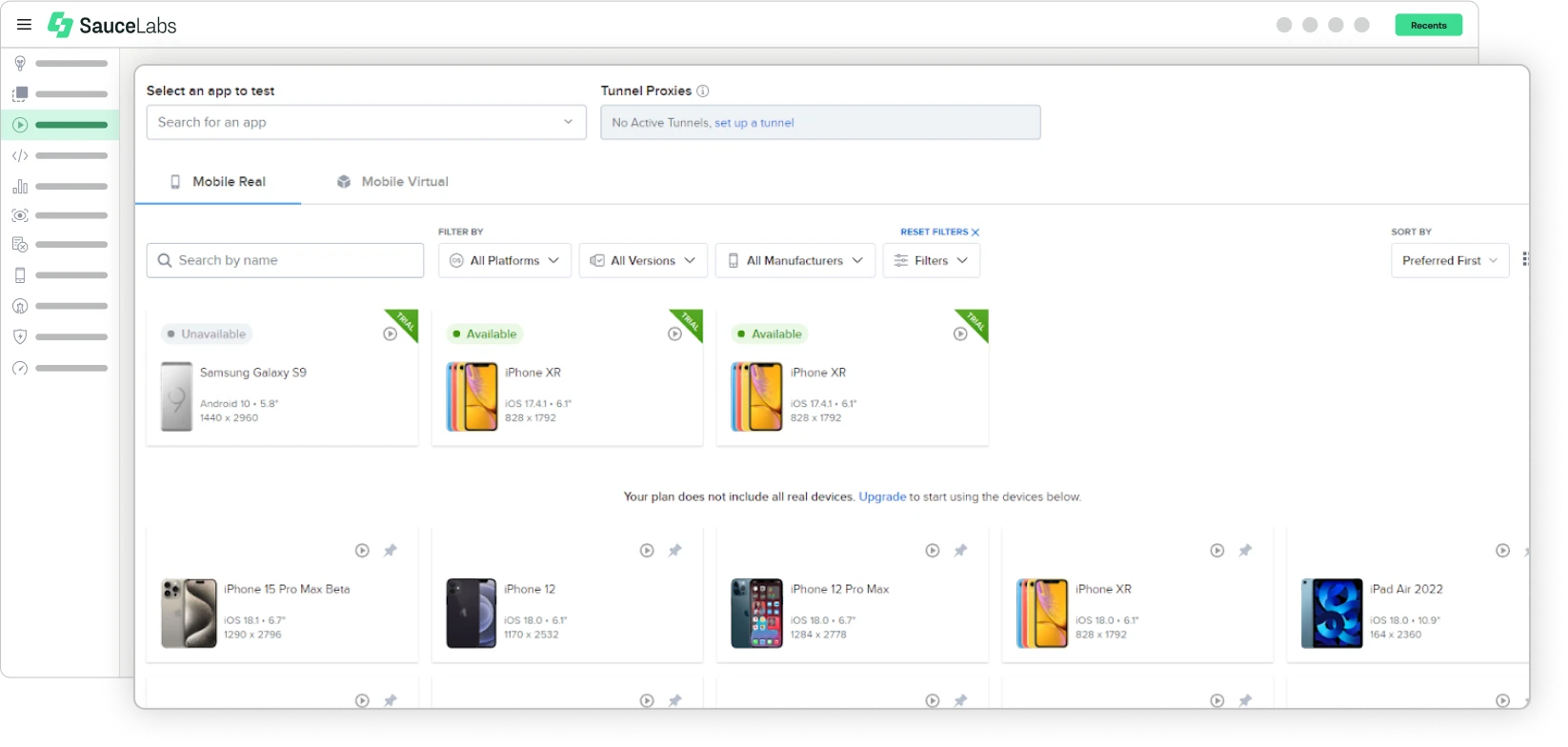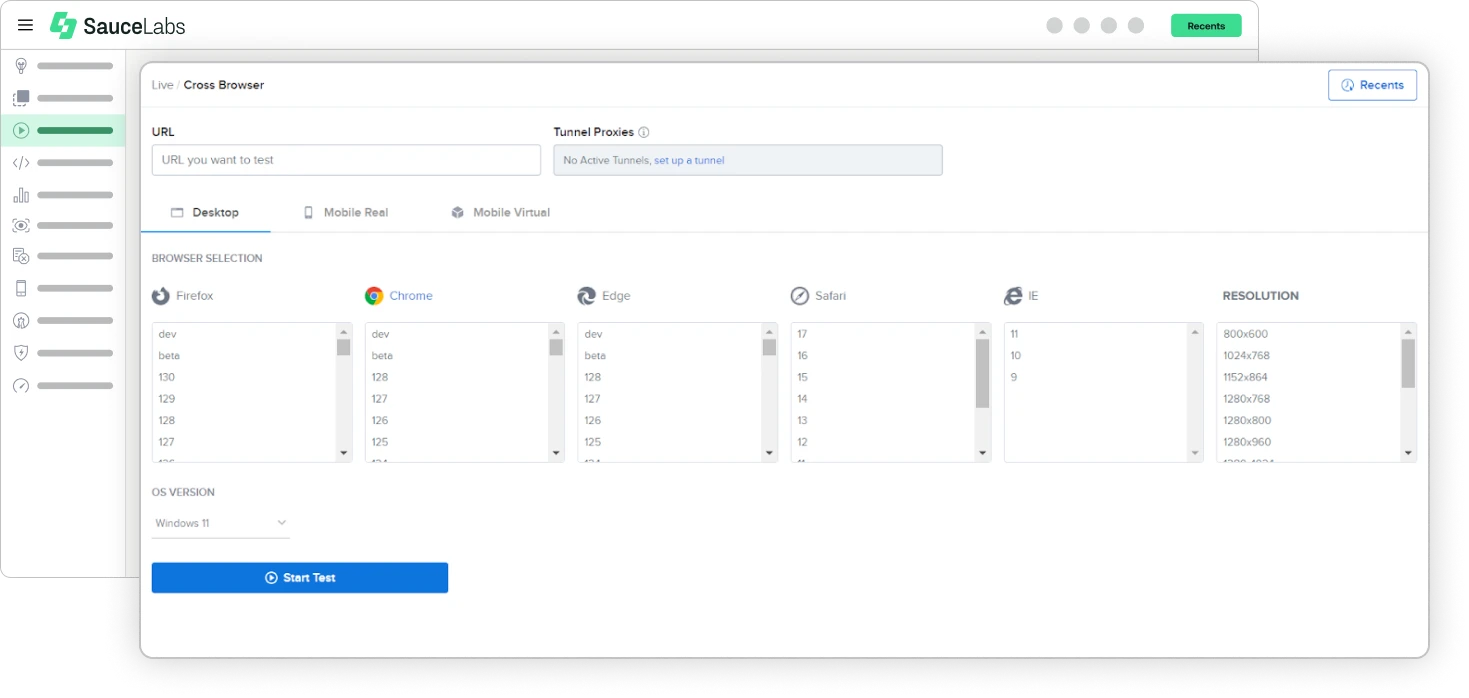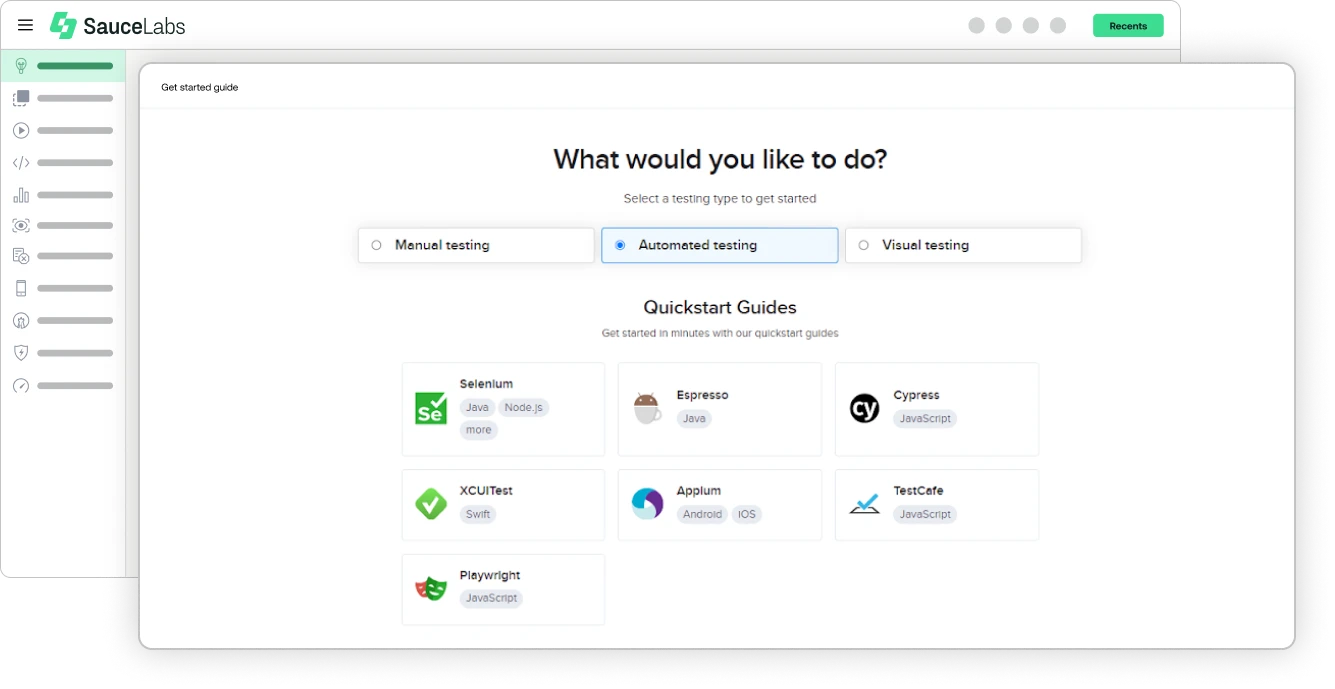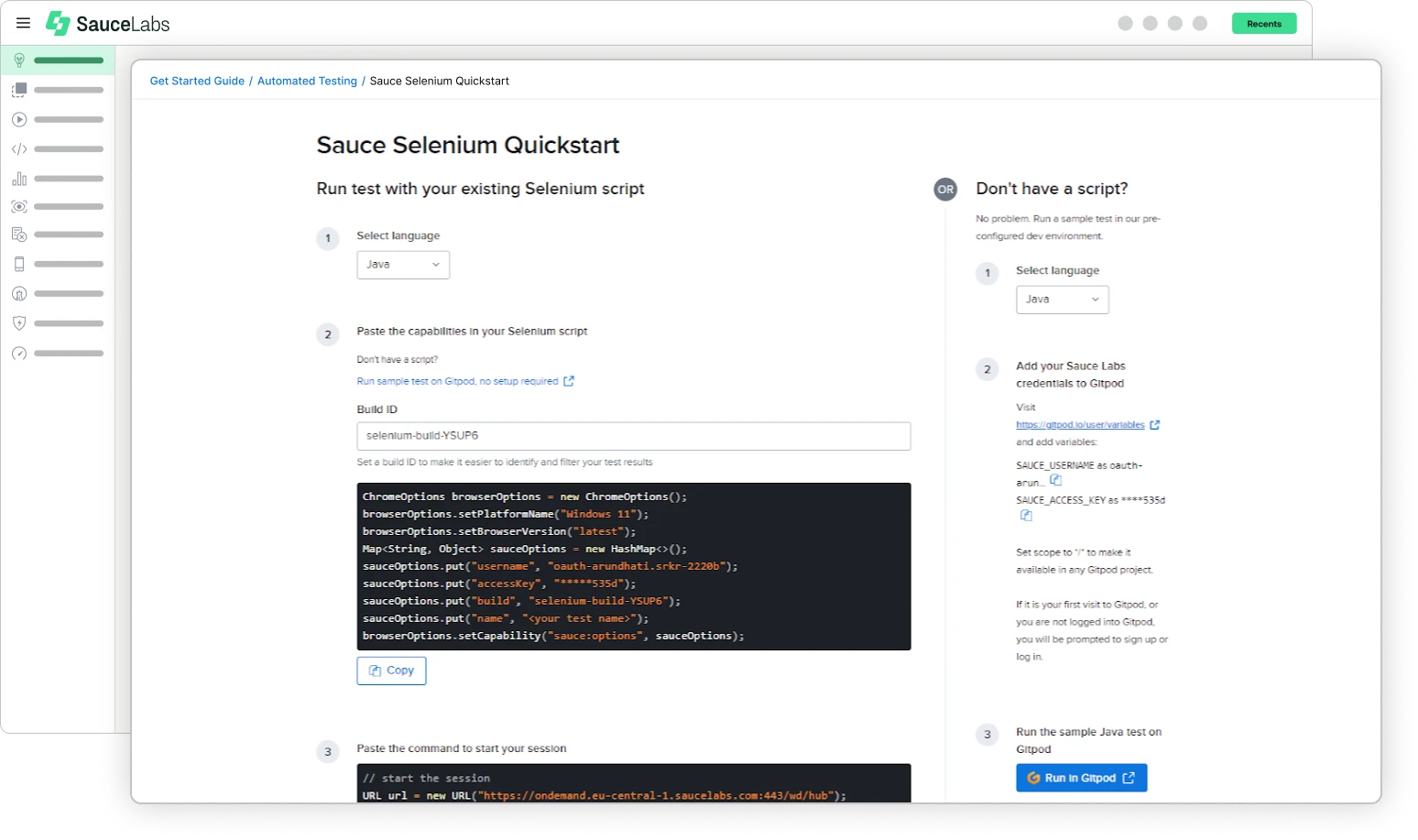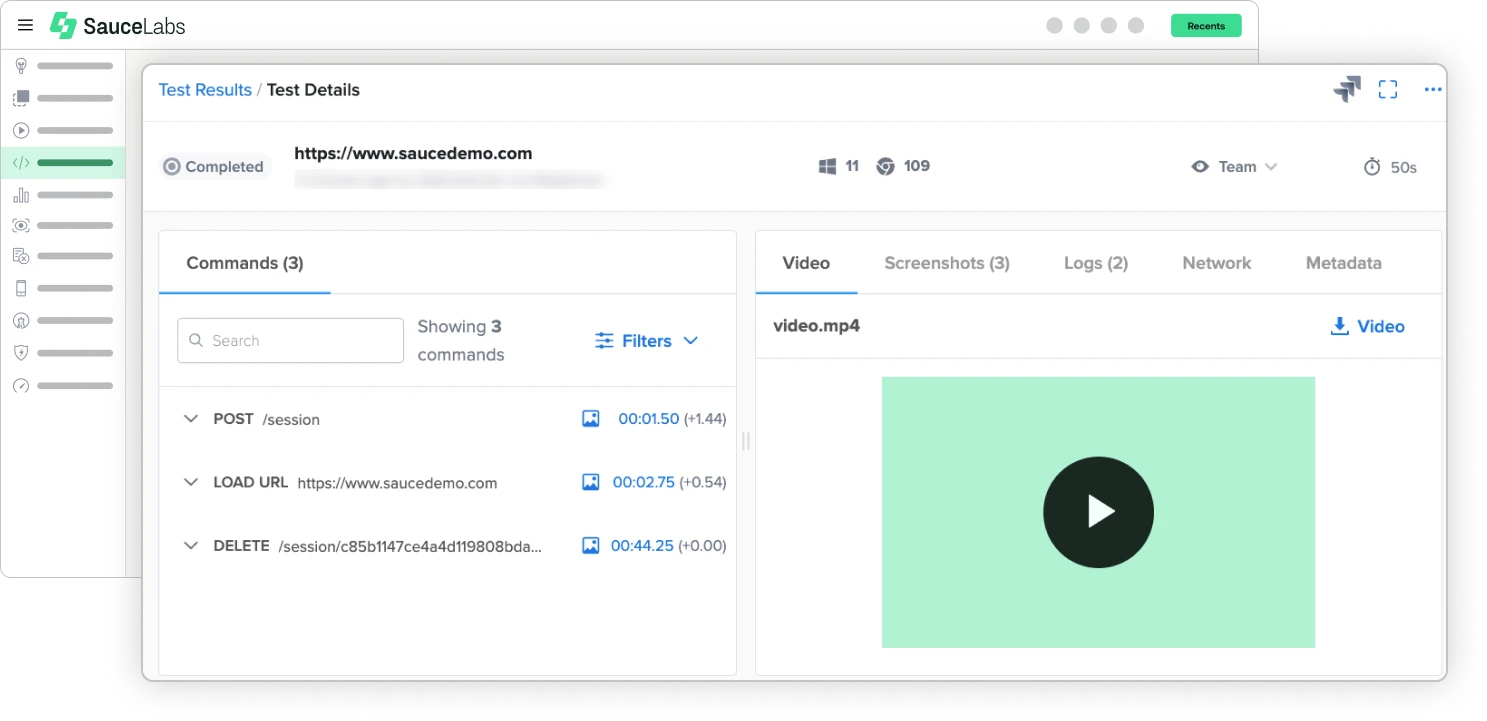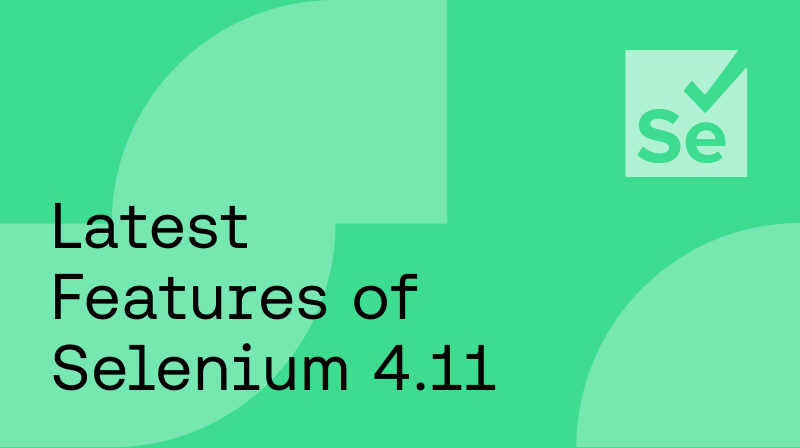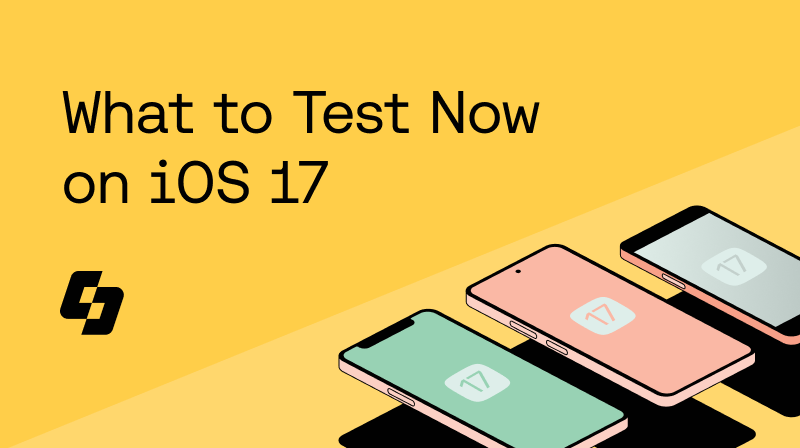Blog
The Basics of Automated UI Testing
UI testing helps to ensure that the UI of your website or mobile app behaves as expected and that a high-quality user experience is maintained. This guide covers the basics of automated UI testing and how it can help your organization perform full UI testing more efficiently and consistently.
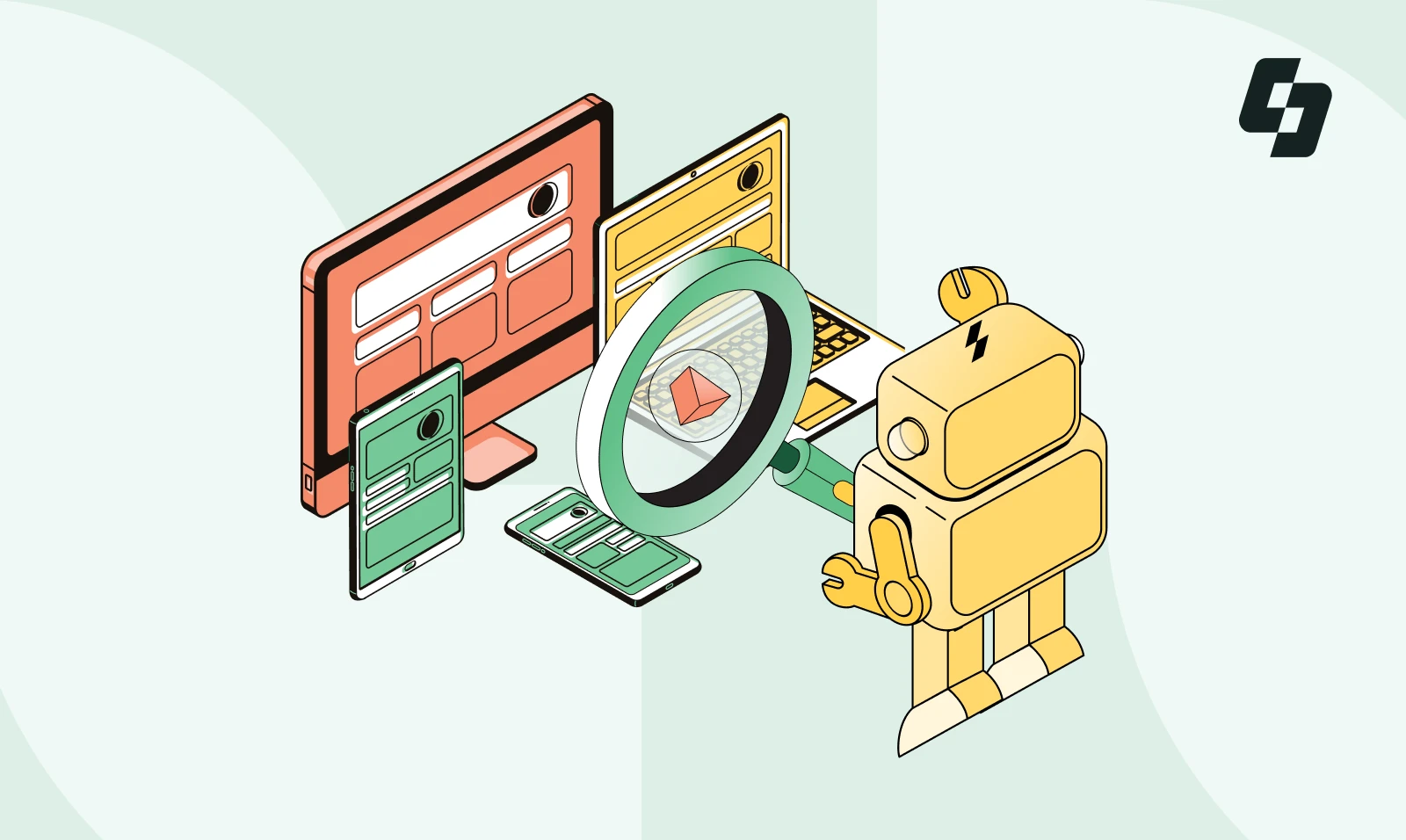
Here’s a harsh truth: your end users won’t care about the endless hours you’ve spent perfecting your application or website. Anything short of a flawless user experience will lead to customers simply abandoning your application.
The good news is that if you do prioritize your users’ needs, your brand will be boosted and lead to engaged, happy customers. In fact, according to Forbes, a good user experience is a business strategy. A UI and Visual testing strategy ensures your application works as expected for the best user experience possible.
We’ve written this guide to cover the nitty-gritty of UI testing: what it is, its types and components, and how you should choose your tools. We’ve also included a section on how to get started, with code snippets, screenshots, and a testing checklist.
What is UI Testing
UI testing is a strategy to verify that the user interface of your website or application functions properly and provides a positive user experience. This means:
...your customer should be able to provide inputs through their keyboard and mouse, and the application should correctly handle and process them
...the visual elements (buttons, images, etc) should be displayed correctly and work
Once these basic requirements are met, the next consideration is whether the UI is optimized for the best user experience. Can users navigate it easily? Is the interface as intuitive and clear as possible?
A well-thought-out UI testing plan will determine whether your end users fall in love with your application or your competitors. With this in mind, let’s look closely at some of its benefits.
Benefits of UI Testing
A thorough UI testing strategy is a win for your organization and your customers. Let’s examine the reasons.
Better ROI
Your company spends big money on creating, launching, and marketing products. Still, that investment won’t amount to anything if your users aren’t able to leverage your applications to get what they want. UI testing will ensure optimal user experience, improving your company's ROI. Further, if you catch bugs early, the overall development cost will decrease by mitigating costly rework.
And the benefits go beyond money. If you integrate your testing into your development cycle, you’ll be able to detect issues early on. This will save your QA team time and free them up to prioritize more critical work.
Enhanced Product Quality
Rigorous UI testing leads to more polished products. Designing tests, looking at user analytics and feedback, and iterative testing approaches based on data will give you critical insights on user behavior. This will flow back and inform UI/UX design and strategy, leading to more customer-centric products.
Customer Satisfaction
Finally, UI testing will provide a more intuitive experience to your customers, who will then be more likely to return and recommend your product. A malfunctioning UI or even minor inconveniences can cause customers to churn, whereas a polished one will increase customer engagement and boost brand loyalty.
[ What does good UI testing look like in practice? Check it out] |
Types of UI Testing
There are two ways to approach UI testing: manual and automation testing. We’ll examine both types of testing and discuss the use cases of each approach.
Manual Testing
Manual UI testing involves testers checking the user interface by simulating user actions. Any part of testing that requires human judgment needs to be manually tested, at least in the beginning.
Manual testing involves the following steps:
Planning for what to test
Designing each test case
Performing the tests
Documenting and sharing results
Here are test cases a manual tester would consider:
Can the user complete the user flow successfully? (e.g., adding an article to the shopping cart)
Can the user click on the buttons present on the homepage?
Are all the page links clickable?
Are there broken elements on the page?
Are visual elements rendering correctly?
Manual testing is the first step before launching a new application or feature. However, as your user interface becomes layered and complex, manual testing becomes inefficient and error-prone. Additionally, because of regressions and regression testing requirements, manual testing will become almost impossible after a point, which is where automated testing comes into the picture—not to replace manual tests, but to enhance them.
Automated UI Testing
Automated UI testing involves scripting UI test cases to run them automatically. It is highly efficient for repetitive tests, regression tests, and parallel testing across platforms, browsers, and devices. Furthermore, visual testing must be heavily automated as it is challenging for a human tester to catch subtle visual regressions.
Automation helps minimize testing time, increases test coverage, and reduces human error. This frees up team resources to focus on testing efforts where human judgment is required. With the right tools, UI tests can be run parallelly during the development phase, thus making the testing process more agile.
Sauce Labs expert Nikolay Advolodkin shares a few different types of automated software testing.
Automated functional testing verifies that the application behaves as expected, ensuring its core functionality is intact.
Accessibility testing examines whether the application is accessible to users with disabilities.
[Read more about these automated software testing types.] |
Different Components of UI Testing
Different Components of UI Testing
There are different methods in UI testing, each focusing on a specific aspect of the user interface and experience. Below is a list of the main techniques.
Functional Testing
This testing component verifies whether each application function—buttons, links, forms, menus—operates according to the required specifications and whether the user can navigate the app without running into errors or roadblocks.
Some focus areas of functional testing are:
Ensuring clickable elements work
Validating that forms and similar input fields accept and process data correctly
Checking that navigation is smooth without dead links or errors
Visual Testing
Visual testing validates that the visual elements of the user interface appear correctly. Where functional testing checks if the application works as expected, visual testing ensures that the application looks as expected. It checks for visual consistency and detects unintended changes in the UI caused by code changes, browser or device differences, etc.
Here are some of the aspects that visual testing covers:
Ensuring that the layout of UI elements (such as buttons, text, images, and icons) is positioned according to design specifications
Verifying that colors, fonts, sizes, and styles are consistent across pages and screens
Responsive design: Checking that the application adjusts correctly to different screen sizes and resolutions
Cross-browser and cross-device validation: Confirming that the UI looks consistent across multiple browsers (Chrome, Firefox, Safari, Edge), real devices, and identifying rendering issues
Regression testing: Detecting unintended visual changes introduced by new code or updates, such as misplaced elements, broken layouts, or color mismatches
Usability Testing
Usability testing involves real users performing tasks to identify areas where they encounter issues or difficulties. It checks how easily users complete tasks, how accessible the product is, whether elements are intuitively placed, and whether users receive timely alerts and error messages.
Performance Testing
Performance testing evaluates the application's performance under various conditions, such as high user traffic or limited bandwidth. The focus is on assessing the user interface's speed, responsiveness, and stability. Some key elements are load testing, stress testing, assessing response times, and resource usage.
Performance testing is essential for applications that face seasonal demand, like e-commerce sites during a Black Friday sale.
[Looking to improve the digital experiences of your customers this holiday season? Read more.] |
Compatibility Testing
This type of testing checks that the application’s UI works correctly across different devices, browsers, operating systems, and network environments. The aim is to ensure consistent functionality and appearance regardless of the user’s setup.
UI Testing Checklist: Web & Mobile
Before we delve into a more detailed overview of getting started with UI testing, here are two testing checklists for web and mobile that you can refer to to quickly start your test cases.
Web Applications
Functionality: Verify that all interactive elements, such as buttons, links, and forms, function as expected. Users should be able to click, submit, and interact with the UI.
Cross-browser compatibility: Test the UI across different browsers, including Chrome, Firefox, Safari, and Edge, to check if it renders correctly.
Responsiveness: When you adjust the resolution, do UI elements continue to behave as expected?
Accessibility: Ensure the UI is accessible to users with disabilities. This includes ensuring compatibility with screen readers, keyboard navigation, and other assistive technologies and meeting WCAG (Web Content Accessibility Guidelines) standards. For more guidance on accessibility testing, refer to our web accessibility testing guide.
Visual consistency: Check that visual elements, including fonts, colors, and images, are consistent across pages.
Mobile Applications
Touch interactions: Ensure that all touch-based actions, such as taps, swipes, and long presses, respond accurately and provide appropriate feedback.
Device compatibility: Test the UI on various devices, including different iOS and Android models with varying screen sizes and resolutions.
Orientation handling: Verify that the app displays correctly in portrait and landscape modes since users often switch between these orientations.
Performance under varying conditions: Test how the app’s UI behaves under different conditions, such as low battery, limited network connectivity, or running in the background.
Gestures and navigation: Confirm that navigation gestures, such as swiping to go back or accessing menus, and any custom gestures are intuitive and function as intended.
How to Start UI Testing
So, what does it take for an organization to start UI testing? Below, we’ll take a look at the necessary steps.
Define your testing strategy: Identify which UI components need to be tested and determine the tools and methods to use.
Select a UI testing tool/platform: Choose a platform that fits your testing requirements. For manual testing, this could be a simple Google Document with a list of test cases. However, the next step in manual testing is to validate your tests across devices and browsers. If you choose Sauce Labs, for instance, you’ll get access to 7500+ real devices, as well as thousands of browsers and emulators. If your application users primarily use, say, Safari or MacOS, you can live test on those specific browser-OS combinations.
Automate test scenarios: Write your test scripts and develop a strategy for executing them. These tests should help the team more easily validate functionality, identify problems within the application, and get fixes out the door sooner.
Run tests continuously: Integrate tests into your CI/CD pipeline to catch issues early and with each build.
Developing an Automated UI Test With Selenium
With all of this in mind, let’s develop a sample automated UI test. For this example, we will use the official Sauce Labs website as the application to test. We will identify a test case and develop a concise test script to validate it using Selenium.
Choosing a Test Case
Click the Contact Sales link in the middle of the page from the Sauce Labs website. This will bring us to a form for contacting the sales team at Sauce Labs. The form contains a field for First Name.
Now, let’s develop a test script to ensure that the First Name field is present on the page when leveraging Firefox as our browser.
Developing the Test Script
We’ll leverage Selenium WebDriver to test this case and write our test using Java. After setting up a Maven project and importing the proper dependencies, we’ll create a class called SauceContactSalesTest.java. First, we’ll set up an init() method annotated with JUnit’s @BeforeEach to ensure that this runs before each test is executed.
This method sets up the Firefox driver and instantiates our webDriver class variable:
@BeforeEach
public void init() {
webDriver = new FirefoxDriver();
webDriver.manage().timeouts().implicitlyWait(Duration.ofSeconds(10));
}
Next, we’ll write our teardown method and annotate it with @AfterEach. This method uses the WebDriver quit method to close the browser window and terminate the WebDriver session.
@AfterEach
public void teardown() {
webDriver.quit();
}
Now, we’re on to developing our actual test script. This method will be called test() and annotated with the @Test annotation. The steps automated by the test are:
Navigate to http://www.saucelabs.com.
Click the Contact sales link.
Check for the existence of an element with the name attribute FirstName. Use a Boolean variable to hold the value indicating whether or not this field exists.
Leverage the JUnit assertTrue(boolean) method, passing the variable above as a parameter. If the FirstName field exists, it will indicate a passed test; if the FirstName field does not exist, on the other hand, it will indicate a failed test.
Here is the full SauceContactSalesTest class:
package demo.selenium.test;
import static org.junit.jupiter.api.Assertions.assertTrue;
import java.time.Duration;
import org.junit.jupiter.api.AfterEach;
import org.junit.jupiter.api.BeforeEach;
import org.junit.jupiter.api.Test;
import org.openqa.selenium.By;
import org.openqa.selenium.NoSuchElementException;
import org.openqa.selenium.WebDriver;
import org.openqa.selenium.firefox.FirefoxDriver;
public class SauceContactSalesTest {
public WebDriver webDriver;
@BeforeEach
public void init() {
webDriver = new FirefoxDriver();
webDriver.manage().timeouts().implicitlyWait(Duration.ofSeconds(10));
}
@AfterEach
public void teardown() {
webDriver.quit();
}
@Test
public void test() {
webDriver.get("http://www.saucelabs.com");
webDriver.findElement(By.linkText("Contact sales")).click();
boolean firstNameElementExists = true;
try {
webDriver.findElement(By.name("FirstName"));
} catch (NoSuchElementException e) {
firstNameElementExists = false;
}
assertTrue(firstNameElementExists);
}
}
Running the Test With Sauce Labs Automated
You can run your Selenium test on the Sauce Labs cloud infrastructure to benefit from the detailed test reports and scale your efforts. Here’s what you need to do:
1. Sign up for a free Sauce Labs account.
2. Set up your Selenium project and test code.
3. Run your test in the ‘Automated’ tab in the Sauce Labs environment. Select ‘Selenium’ from the listed testing frameworks.
You can use the test script from the previous section or the sample script in the pre-configured dev environment.
4. View your test results. You’ll be able to navigate to each test result and view details, for example, by playing a video of a particular test.
Thus, by integrating your testing framework with a cloud-based platform, you can run tests and look at detailed test reports, including videos, screenshots, logs (e.g., Selenium commands, network logs), and browser console logs. These will help you quickly identify the root cause of test failures or flaky tests.
Choosing the Right UI Testing Tool
If you’re ready to begin automation UI testing, it’s important to think about the right testing framework. There are key questions that you need to answer, such as:
Which platform is your application built on?
What is the complexity of your application? Does the framework have the support and documentation for your use cases?
What is the extent of automation needed? Some frameworks include more advanced automation features, such as continuous integration and visual testing, while others are more basic.
What are the pricing and licensing requirements of the framework?
Below is a list of a few popular tools in use in 2024.
Selenium
Selenium represents a variety of projects that assist in browser automation. Selenium WebDriver, for instance, can be used to automate user interactions in all major browsers. Furthermore, language bindings for Java, Python, C#, JavaScript, and Ruby are available to write test scripts in the language you’re comfortable with.
Appium
Appium helps automate UI tests for mobile web, native, and hybrid applications on iOS and Android. Major benefits of Appium include cross-platform support and the ability to leverage popular programming languages to write your tests.
Playwright
Playwright is considered one of the more developer-friendly frameworks as more mature frameworks like Selenium and Appium require extra setup to get started on browsers like Chrome, Firefox, Microsoft Edge, and Safari.
Here is a more detailed guide on our top tool picks, including key features and our insights on who they are best suited for.
The Future of UI and Visual Testing
Automated visual testing is rapidly becoming a key component in UI testing as it accurately detects inconsistent visuals and unintended changes that traditional testing methods miss. Particularly when dynamic content and responsive design considerations need to be considered, tools that provide pixel-by-pixel comparisons will play a huge role in maintaining high-quality UIs across environments.
Tools for automated visual regression testing provide visual checks that can be integrated into CI/CD pipelines to easily detect regressions in the development phase. Our tool, Sauce Visual, captures screenshots across different browsers and devices, thus ensuring cross-browser and cross-device consistency and reducing the manual effort required for visual inspection. If you’re curious to explore this, you can read our visual testing guide or sign up for a free trial of Sauce Visual. You can also access more helpful resources or request a demo here.
If you want to try your hand at basic UI testing, you can check out our platform to run your manual and automation tests across various devices, browsers, and OSs and get detailed test reports to improve flaky tests. You can sign up for a free Sauce Labs trial right here. We wish you the very best in your testing journey!