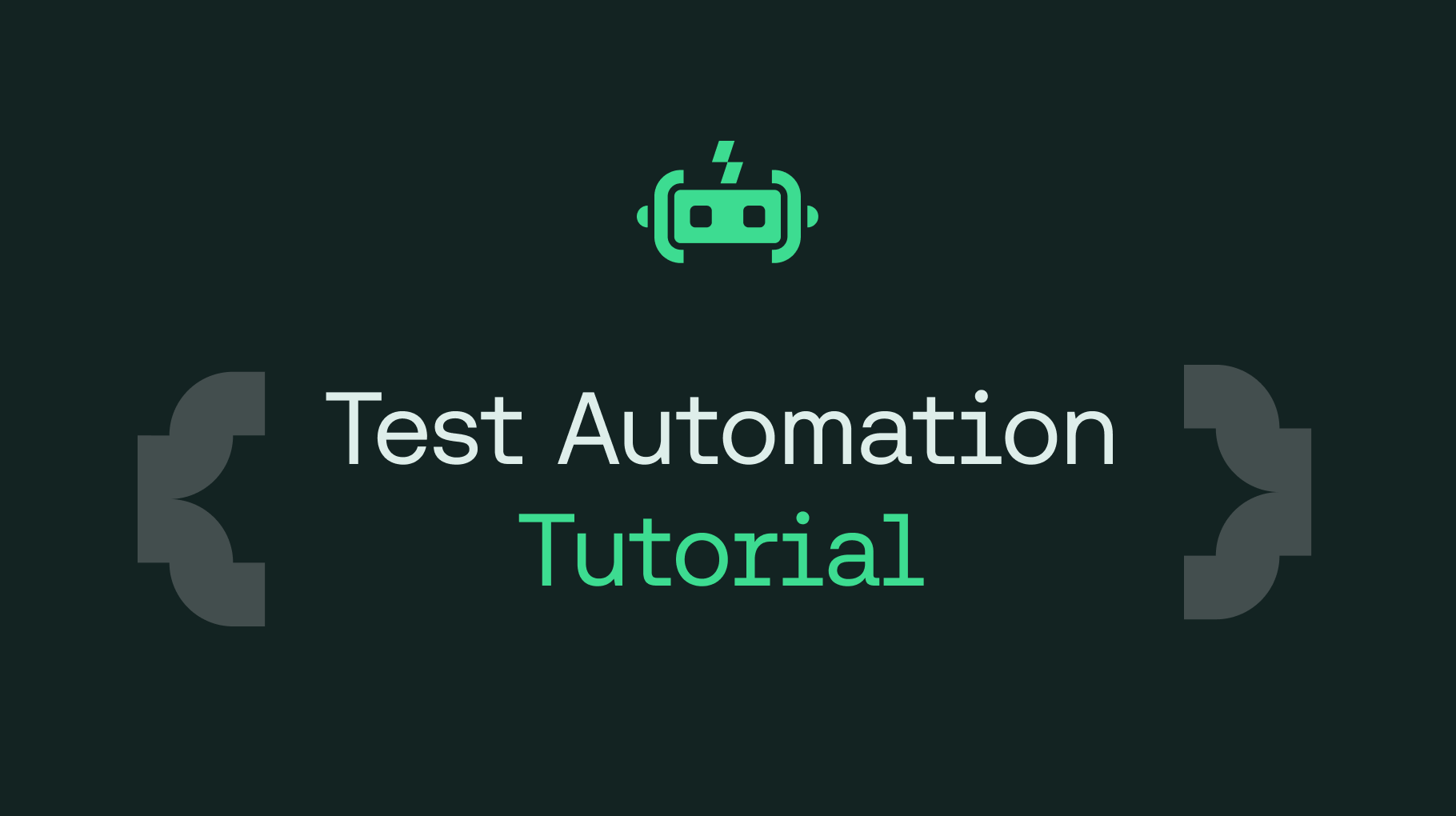Automated functional testing plays a significant role in helping you maintain the quality of your application while getting your features to market quickly.
Automated functional testing involves writing scripts that verify your application's behavior from the point of view of the user. It can help to ensure that no regressions have been introduced with recent changes, and that your product requirements have been met. In this article, we'll go over these concepts, the different types of automated testing, and the pros and cons of each.
What is Automated Functional Testing?
Functional testing focuses on examining the functionality of an application. It's a type of software testing that aims to ensure the application being tested complies with any predefined specifications. For instance, functional testing can be used to test the features of an online shopping cart. When you add an item to your cart, does the number of added items increase by one? When you proceed to the checkout page, are you redirected to billing-and shipping-specific details?
Functional testing treats individual components that make up the application like a black box. This means you don't need to know how the components work internally to perform the tests.
In addition to ensuring that your application functions accordingly, functional testing leads to higher-quality software and prevents future regressions by ensuring the finished product doesn't have any defects.
Performing functional testing manually can be a time-consuming and error-prone process that requires a significant amount of human resources. In contrast, using automated functional testing allows for the automatic execution of scripted functional tests, resulting in saved time, faster feedback, consistent results, and increased test coverage.
What You Need to Know about Automated Functional Testing
Now that you have a better understanding of what automated functional testing is, let's explore the various types of functional tests available.
6 Types of Functional Tests
There are several types of functional testing that you may want to carry out:
1. Unit testing
Unit testing verifies that the individual units (i.e., small blocks of code) are working as expected. For instance, the unit can be a function, module, procedure, class, or method in a class. Typically, developers perform unit testing in the early stages of the development process before integration testing.
What's important to understand about unit tests is that they never call to "outside" code or services--they only test what's in the small block itself. If that small block calls out to an external service, there are techniques you can use to simulate those calls, called "mocking".
2. Integration testing
Integration testing focuses on whether two or more units work correctly after being combined. For instance, you can test an e-commerce application where there are several modules, such as user registration, a login, or a shopping cart. After you've unit tested the modules, then you can test them conjointly—user registration with login and login with shopping cart.
Integration testing helps ensure the application is interacting as expected and generally pinpoints issues with database calls, API calls, and data formats.
3. End-to-end testing
End-to-end (E2E) testing simulates the end user's interactions with an application and involves testing UI elements including buttons, menus, navigations, and text inputs. It tests a user's journey from beginning to end, ensuring all the integrations behave as expected. Ultimately, E2E testing reveals the application's readiness for production.
4. Sanity testing
Sanity testing is a form of regression testing that evaluates whether the application works as expected after some new functionalities have been introduced or bugs have been fixed. For example, if your e-commerce application introduces coupon codes that can be used for purchases, you want to ensure a discount is added when the customer is using one.
Sanity testing covers core functionalities and assesses whether to proceed further with extensive testing of the application. It tends to be broad, but not deep--most sanity testing does not involve edge cases or error conditions, but is intended mostly to make sure that normal, everyday user behavior works as expected.
5. Smoke testing
Smoke testing, also known as build verification testing or confidence testing, assesses whether the core functionalities of the application in a new software build are working as expected. It's a form of preliminary testing to determine whether the software build is ready for further testing.
For instance, if you have an e-commerce application, one of your smoke test cases should include verifying whether you're able to add an item to the shopping cart, which is one of its critical functionalities.
6. Regression testing
Regression testing attempts to uncover bugs introduced in your application due to changes in your codebase. It ensures the overall stability and functional correctness of the existing features and is performed whenever a change is made to the codebase.
Most automated functional testing boils down to regression testing. Computers are shockingly good at detecting a change to a pattern, and that's what a regression test is: you define the behavior you expect, and you test to make sure the behavior is the same or if it's changed. A change likely indicates a regression caused by a new feature or a mis-configuration.
5 Advantages of Automated Functional Testing
Some of the advantages of automated functional testing include the following:
Provides immediate feedback: When you introduce new features and functionalities in your codebase, you can automatically rerun all your unit tests to ensure there are no issues and that existing features work as expected. Because unit tests work on small pieces of code, these tests run almost instantaneously and give immediate feedback.
Saves time and reduces effort: Automated functional testing enables you to execute tests swiftly and repeatedly, without requiring manual intervention, even across multiple versions of your application. This feature saves you time and effort. Moreover, this approach helps to minimize regression efforts.
Increases test coverage: Implementing unit testing, integration testing, and E2E testing collectively covers different layers and components of the application. This ensures the codebase is tested exhaustively.
Reduces risks: Thanks to its fast feedback, automated functional testing minimizes risks associated with the application early on in the development process. For example, when your unit test fails, you can easily pinpoint the underlying cause and fix the issue before it propagates to higher levels of testing.
Gives high return on investment: When it comes to repetitive, consistent testing, automated functional testing is more reliable than manual application testing and gives you greater coverage in a short duration. This means you can ship your application quickly and frequently.
Limitations of Automated Functional Testing
One of the limitations of automated functional testing is that not all automated functional testing efforts provide the same benefits. For instance, automated E2E testing, which involves opening a browser, navigating to web pages, and interacting with web elements, can be slow because these tests rely heavily on the network. Or if your test suite contains flaky tests that intermittently fail, your suite will be unreliable and can cause frustration.
In addition, if you introduce frequent changes to your application's UI, writing automated E2E tests that rely on the UI components can be futile and inefficient because you'll have to redo your automation. Moreover, you shouldn't automate tests that aren't deterministic (i.e., testing a Captcha) because your automation code needs predictable results to produce a pass-fail condition.
Popular Tools for Automated Functional Testing
As you can see, automated functional testing is beneficial in certain scenarios, including repetitive test execution, increasing test coverage, and early failure detection. However, to ensure stable tests, you need to utilize the right tools for your use case.
E2E Testing Tools
Following is a list of popular E2E testing tools and when you should use them:
Cypress
Cypress is a JavaScript-based frontend testing tool with an open source version and a commercial counterpart. It's built on Mocha and comes packaged with an auto-waiting feature, support for screenshots and videos, spies, stubs, clocks, flake detection, and cross-browser testing.
Working with this library requires no boilerplate. This means Cypress is a good choice when you're looking for a framework that has a low learning curve and requires zero configuration to get started. It has good community support with frequent releases and numerous tutorials, blog posts, and videos.
One important thing to note about Cypress is that it's not perfectly black-box. Its scripts embed themselves deep within the web browser, and play some tricks with how the pages work. This allows Cypress to bend some of the rules of how browsers behave. For 90% of use cases, this doesn't matter–it's black-box "enough." See their documentation on "trade-offs" for more information.
Playwright
Playwright is a relatively new player in the automated functional testing market that is quickly gaining popularity. It's an open source E2E testing tool with an API for JavaScript, TypeScript, Python, .NET, and Java. It offers an auto-waiting feature, web-first assertions, cross-browser support, and a trace viewer.
Playwright is a good choice when speed and stability are your top priorities. It's significantly faster than Cypress, and the test scripts are stable because of its native auto-wait feature. In addition to JavaScript and TypeScript, it also supports other programming languages. Moreover, it has frequent releases that address bug fixes and introduces updates and enhancements to the library.
Like Cypress, Playwright is not a 100% black-box solution, and it does not follow the W3C conventions for browser automation, but for the vast majority of uses, Playwright is a great tool for speed, functionality, and ease-of-use.
Selenium
Selenium is one of the most popular and widely used open source browser automation tools with support for language bindings in Java, Python, C#, Ruby, JavaScript, and Kotlin, and it works in all major browsers and platforms.
It also implements the full extent of the W3C specification for how browsers are controlled.
Selenium is a mature framework that has been in the market for more than nineteen years. Because of this, it has a strong developer community, and you'll find numerous blog posts, video tutorials, books, and forums dedicated to it.
WebdriverIO
WebdriverIO is a custom implementation of Selenium's Webdriver API. It's an open source JavaScript-based testing tool that runs on Node.js and is easy to set up and configure.
When you need to test web applications alongside native mobile applications, WebdriverIO is a great option. In addition, it has an active community that frequently releases updates, bug fixes, and new functionalities.
Like Selenium, WebdriverIO is also a complete implementation of the W3C specification.
Unit Testing Tools
Now that you've reviewed some popular E2E testing tools, let's review some of the most popular unit testing tools and when you should use them.
JUnit
JUnit is an open source unit testing library for Java that helps you write repeatable tests. It's one of the most popular Java unit testing libraries that offers features such as fixtures, test runners, assertions, and test parameterization. It's part of the xUnit family of unit testing frameworks.
JUnit is a good choice because it provides a rich set of features and annotations for ease of use and has good community support. It's actively maintained with releases that address updates and enhancements.
Jest
Jest is an open source JavaScript-based unit testing framework for React and React Native applications. It's built on top of Jasmine and comes with features such as matchers, spies, a mocking library, and coverage reports.
Jest is a good choice for unit testing because it doesn't require much configuration and can be extended to meet your needs such as extending Jest matchers with custom matchers. It also has good community support with over 1,400 contributors to the project and frequent releases.
pytest
pytest is one of the most popular open source unit testing libraries for Python. It offers test design with zero boilerplate, test parameterization, fixtures, and plugins.
pytest offers abundant features that ease unit testing of your code. Like the other unit testing tools, it has good community support with frequent releases that offer updates and enhancements.
Cloud-Based Tools
Following is a list of some popular cloud-based testing tools and when you should use them:
Sauce Labs
Sauce Labs is a leading cloud-based automated testing platform for web and mobile applications. It offers an array of features such as cross-browser testing, mobile application testing, low-code testing, and error monitoring and reporting.
Sauce Labs is a popular cloud-based tool because you can run your tests in the cloud on thousands of browsers and devices without the cost or hassle of maintaining your own test infrastructure. It also has good community support with various forums such as Stack Overflow dedicated to answering questions.
Curiosity
Curiosity Software is a model-based testing tool that can analyze your product and generate the right set of automated functional tests to make sure your risks are covered. Curiosity helps you manage test data and run tests at scale.
Different from pure record and playback testing, Curiosity allows you to design your test cases based on the functionality it observes within your product, and to create workflows that are modeled after actual user journeys.
It also works and scales with Sauce Labs.
TestSigma
TestSigma is a cloud-based solution that performs automated functional testing on your web applications, mobile applications, and APIs. It enables record and playback testing, cross-browser testing, and maintenance-free testing.
If you're looking for parameterized testing, test script reviews, and support for Unicode compliance, TestSigma is a great option. There are some tutorials, blog posts, and forums dedicated to the tool, but it's not as robust as the other cloud-based options.
TestSigma scripts also work and scale with Sauce Labs!
4 Best Practices for Automated Functional Testing
Now that you have a better idea of the concepts surrounding functional testing, let's look at some best practices to follow when devising your test automation strategy.
1. Identify suitable test cases
When choosing which test cases to automate, make sure they deliver a good return on investment for your application. Regression test cases, smoke test cases, sanity test cases, and data-driven test cases are ideal candidates for test automation because you'll run these tests repeatedly.
In addition, you should automate tests that are time-consuming and run on multiple platforms, devices, and browsers to free up human resources.
2. Choose the right testing tool
Tool selection is a crucial next step to your automated functional testing initiative. It's important to analyze tools based on your budget constraints, community support, and available resources. While making this decision, also consider your team's expertise and experience.
3. Follow recommended programming design principles
Your automation framework is the heart of your automated functional testing initiative. You should follow good programming design patterns to prevent unreliable, unmanageable, and brittle tests.
Moreover, design your framework to be scalable so that incorporating new functionalities is hassle-free.
4. Report test results
It's necessary to track failing test cases and their causes. A good reporting strategy includes screenshots, logs, and test statuses and helps debug failing test cases. After analyzing the test report, you can identify slow-running, outdated, and flaky tests. These tests can cause bottlenecks and you should get rid of them.
Many teams have a tolerance for failed test cases, but this is dangerous: when you ignore test failures, you are not being truthful with your team about what your tests actually cover. This can lead to devastating "escapes" and a loss of trust when things go wrong.
Conclusion
As your application becomes loaded with features, exhaustive manual functional testing becomes challenging, prone to error, inefficient, and time-consuming. Implementing functional testing at various points throughout your development process is crucial to ensuring your application fulfills its specified requirements and performs as expected.
In this article, you learned about automated functional testing and its types, benefits, and limitations. While automating functional tests provides benefits including fast feedback and greater test coverage, you need to make sure you refrain from automating flaky and nondeterministic tests. Moreover, you need to build a robust test automation suite that follows all of the latest best practices.
If you're working on an automated functional testing strategy, consider incorporating Sauce Labs. This platform can help simplify the process of setting up testing infrastructure and allows for the execution of automated functional tests across a variety of browsers and platforms.