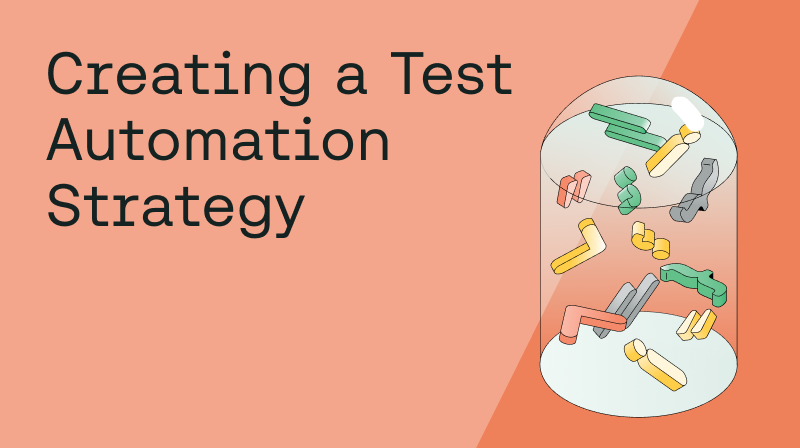In the world of software testing, Selenium stands as an undisputed leader. It offers powerful tools for web browser automation, driving innovation and efficiency for businesses worldwide. Today, we're excited to unveil the latest features and updates introduced in Selenium 4.11.
This isn’t just any release; it’s a monumental leap forward, packed with groundbreaking features, refined functionalities, and significant enhancements. Let's dive right into what Selenium 4.11 brings to the table!

Support for Chrome for Testing
One of the biggest features in Selenium 4.11 is its robust support for Chrome for Testing. In the past, testers had to manually download the browser version they wanted to test and the corresponding Chrome driver. However, Selenium 4.11 simplifies this process significantly.
When Google launched Chrome driver 115, they introduced a new project: Chrome for Testing. Now, Selenium 4.11 intelligently detects the browser you want to use, gets the right driver for that browser, and then directs the driver to use the browser found at a specified location. This innovative integration in Selenium 4.11 does something other driver managers can't do: it ensures your environment will always have the correct driver-browser combination.
Automatic Browser Download
A brand-new feature of Selenium 4.11 is its ability to automatically download a specific version of Chrome if it's not installed on your machine. This applies to the recent releases that are part of Chrome for Testing (version 113 and above). This feature significantly reduces test setup effort, streamlining the testing process.
This means you can test your application on any version of Chrome you wish. You only need to specify the desired browser version in your options class. If that version of Chrome isn't already installed on your system, Selenium will download it for you. Whether it’s the stable, beta, or Canary version, Selenium 4.11 has you covered.
Selenium Manager
Since Selenium 4.6, Selenium Manager has been an invaluable tool for managing drivers. With Selenium 4.11, Selenium Manager takes another stride forward. Thanks to the upgrades and new features, it can now manage drivers more efficiently.
In previous versions, if an old browser driver were found in your path, your test would fail without any meaningful error message. However, Selenium 4.11 rectifies this problem. Now, if there's an older version of a driver in your path, Selenium will explicitly inform you about it and advise you to delete it, leading to better and more streamlined troubleshooting.
Selenium Manager still has bugs! If you run into a problem, turn on logging for your language and you’ll see detailed information about what Selenium Manager is doing.
Language Improvements
This latest version of Selenium has made substantial improvements around the different languages it supports. It aims to remove the redundancy of implementing the same logic in different languages and centralize this functionality.
In Selenium 4.11, the team has migrated many functionalities to a binary written in Rust. This allows the binary to evaluate for the driver on path instead of the language bindings. It simplifies the process for the user and provides more detailed information about potential problems.
Embracing Future-Ready Testing
Selenium 4.11 encapsulates our commitment to evolving with the fast-paced digital world and addressing the ever-changing needs of testers. The robust features and significant enhancements solidify its position as a go-to solution for automated browser testing.
If you're interested in experiencing the power of Selenium 4.11 firsthand, we invite you to try it out today. The future of browser automation is here, and it's more intuitive and efficient than ever. Explore Selenium 4.11 and take your automated testing to the next level.
For more detailed information about the latest features and updates in Selenium 4.11, you can visit the official Selenium blog post.