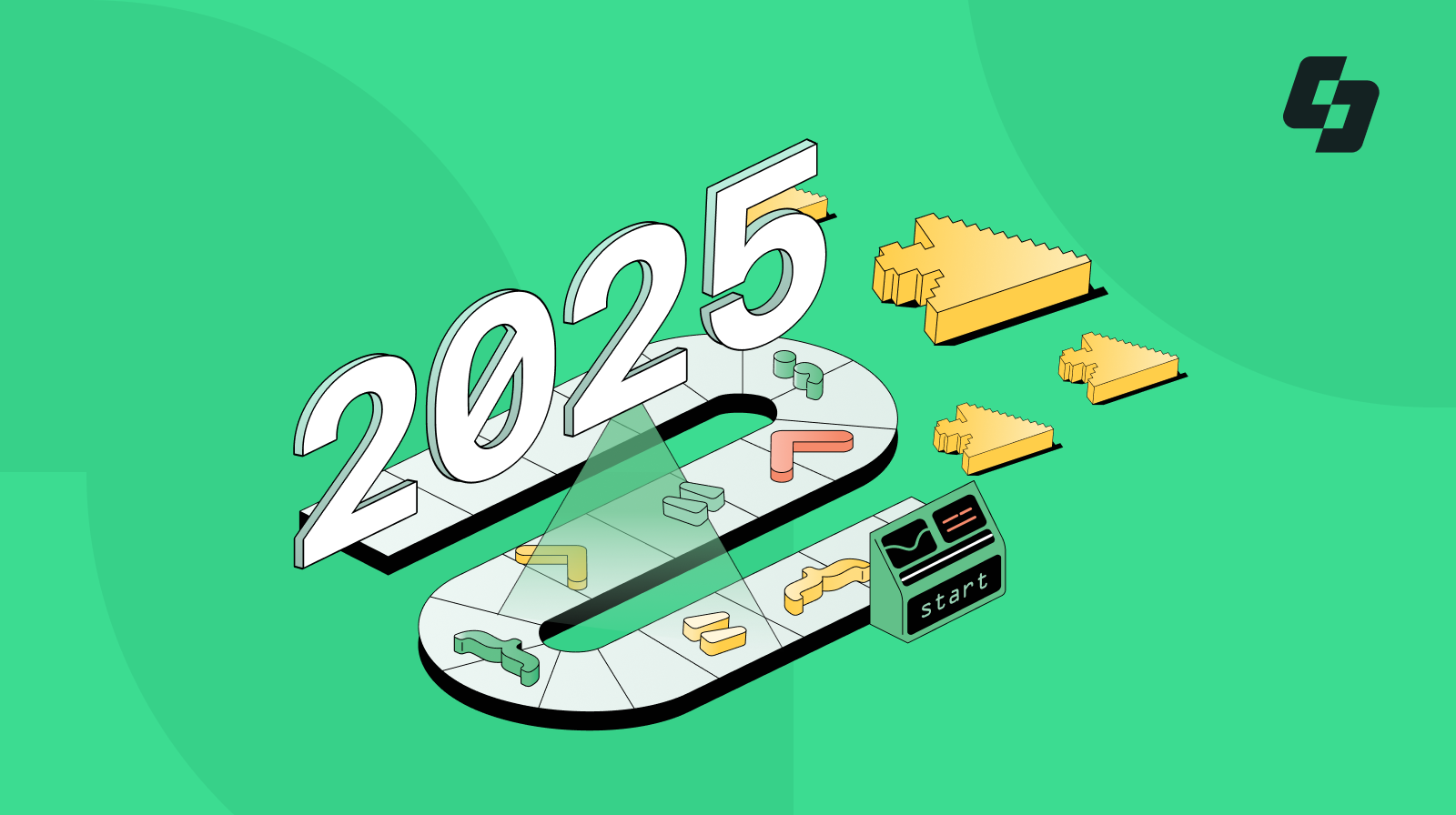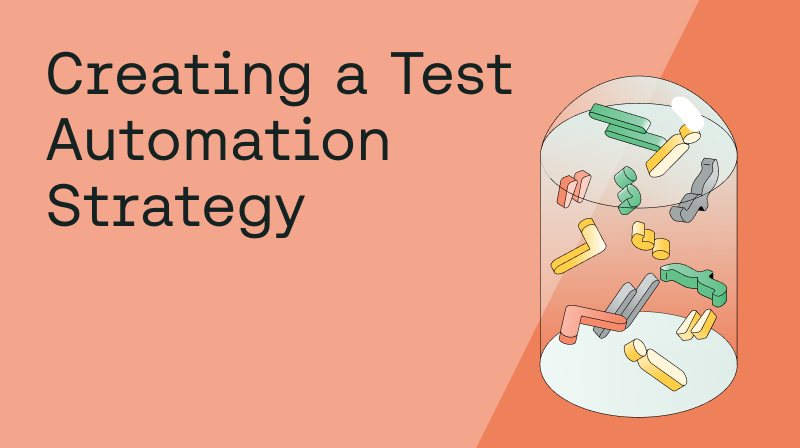One of the most persistent challenges for global brands is to provide a positive customer experience that appeals to the target market's local audience. These brands must create a product that is relatable and flexible enough to accommodate an individual user’s native language and culture as well as regional settings like currency, date, and time format.
This is where localization comes in. Localization is the process of adapting a software product that was originally designed for a domestic market to be released in a specific foreign market. Localization testing ensures that the application’s features are locale-specific in terms of user interface rendering through text, images, documents, currencies, keyboard usage, and translations of the app’s content into local languages.
Keep reading to learn more about localization testing, including its benefits, when to use it, and how to perform localization testing.
What is Localization Testing?
Localization testing is a software testing approach that examines the quality of a software product concerning a specific target audience's region, locality, language, culture, or technical expectations. The purpose of localization testing is to ensure that the behavior of a software product is appropriate for users in a specific region. It is important to note that localization testing is only performed on the product's localized version.
When to Perform Localization Testing
Consider an application that was originally designed for the European market. If the parent company of this application was to expand to the United States, China, or Africa, they would encounter visual bugs and usability issues. The new audience may find bugs in the various language translations, problems with the browser's compatibility, typography, and the cultural appropriateness of UI elements like color schemes, symbols, icons, text and graphic design, keyboard usage, date/time formats, the order of the individual’s first and last name (surname), postal addresses, numeric formats, currency formats, etc. If these errors are not remedied, geographic differences may impede the product's adoption and performance in those regions.
Localization testing, which has a significant impact on a product's user interface and content, is performed to correct these errors and ensure that the application is appropriate for a particular region in terms of functionality, UI, and cultural expectations.
5 Benefits of Localization Testing
Given that users have access to a wide variety of products, localization is seen as a competitive advantage in a market that is becoming more crowded because of globalization via the Internet. Users can easily switch to competing products if an application doesn't live up to their expectations. The situation is made worse by the fact that customers can now publicly review such products on social media after having a bad experience, which could jeopardize the organization's brand. To stay competitive, businesses need to adopt a global perspective. Localization is a great way to reach a global audience while maintaining software product quality and user experience standards across all markets.
By implementing a successful localization testing strategy, businesses can increase their revenue streams by ensuring that their products are best suited for all target markets as well as fixing any localization "bugs" like language, functionality, and cultural compatibility. The benefits of localization testing include:
Reduces costs: Localization testing helps avoid extra expenses associated with reworking applications and fixing localization bugs in production.
Saves time: By incorporating localization testing into the SDLC process, teams can use the time that would have been spent on testing and resolving any location-based errors on other time-consuming productivity tasks.
Ensures compliance: Localization testing makes sure that your software product complies with all applicable laws and regulations in the target local market.
Helps expand to new markets: Greater localization of your apps will increase your chances of entering new markets and attracting more users.
Reduces customer churn: Localization testing shows users that you are concerned about the quality of your product in localized contexts and enhances user experience overall. When your target market is satisfied, it is less likely to abandon your product.
5 Localization Testing Best Practices
There are several essential best practices for carrying out localization testing to ensure the overall quality of your software in the target market.
1. Define a localization strategy
You should consider the following questions as you design your localization strategy:
What is the scope of the typography and user interface testing?
Which browsers or operating systems are required for testing? What kind of hardware do you need?
Which software applications do you use for testing localizations?
Who will conduct the tests? Which teams—internal or external?
Which dialects and local translations are to be used for linguistic testing, and to what extent?
What kind of tools (such as glossaries, test cases, and checklists) do you need to capture your testing?
When in the SDLC will feedback be addressed, and how?
With a well-defined localization testing strategy integrated into the software development lifecycle, not only will the quality of your software product improve, but the entire software testing process will also be optimized.
2. Establish and monitor localized KPIs
Choosing the metrics that you want to test within the region and the local market is the first step toward ensuring that your software product satisfies market requirements. For instance, divide the total number of complaints related to localization by the total number of complaints that you’ve received to determine the percentage of bugs that are related to localization. This KPI will help you evaluate the results of your localization efforts so that you can set objectives.
3. Test early and often, but don’t rush
To ensure continuous testing and the early detection and resolution of any software quality and locale-related bugs, localization testing should be incorporated early in the SDLC. This will guarantee that the development teams have enough time to address issues before the product is released, thereby reducing overhead costs and ensuring a quicker time to market.
To determine its viability in the context of local audiences, localization testing needs careful planning, research, and market analysis – so it shouldn't be rushed. To keep up with any changes in the cultures within these regions, this should be done repeatedly.
4. Automate localization testing
One cannot overstate the benefits of automated testing, especially considering the complexity of the associated workflows. With a plethora of automation tools available today, automating localization testing will improve productivity for your teams while streamlining operational procedures, thereby lowering the likelihood of localization errors and improving localization accuracy.
5. Plan and train for internationalization
The first step in localization is internationalization, which focuses on making a product usable by a global audience. When software complies with international standards, it is easier to adapt to different localized regions and avoid costly errors. Training software developers to allow site translation to different languages dynamically, for example, will speed up and improve the efficiency of localization to a new language.
How to Perform Automated Localization Testing Using Sauce Labs
You can test web and mobile applications using Sauce Labs on over a thousand combinations of browsers, operating systems, and devices. To test a localized application’s behavior in various regions of the world, you can use WonderProxy, which is a global network of proxy servers. With this framework, you can carry out your GeoIP testing across all locations and browser-OS-hardware combinations.
Localization testing includes:
Step 1: Configure saucectl. The Sauce Labs platform has an orchestration tool called saucectl. You can use it to upload and execute your localized Playwright test suite on various OS platforms.
Step 2: Set up Sauce Labs to run your tests.
Step 3: Create your localization tests.
Step 4: Execute the tests.
The tests are uploaded to Sauce Labs and executed on the specified platforms by saucectl. Next, WonderProxy credentials are passed as environment variables, making them accessible to the tests running in Sauce Labs's cloud. Watch this video on Effective Localization Testing Using Sauce Labs and Proxies to complete the tutorial.
Keep in mind that localization testing encompasses other automated testing methods enabled by Sauce Labs, such as API testing, cross-browser testing, and visual testing. These can be modified to meet localization testing requirements.
Getting Started with Localization Testing
The secret to your company's success in various global markets may lie in winning over the hearts of the locals. As evidenced in this post, localization testing ensures that your product is adapted to the regional and cultural expectations of target users in terms of the user interface and experience, language translations, and software quality that reduces typographical errors. Finally, localization testing makes certain that your business enters the market with the best possible user experience by ensuring that its content and value proposition are relevant to specific locals, thereby enhancing the reputation of your brand.
While there are many tools available on the market today for performing localization testing, Sauce Labs provides a complete suite of automation tools that support a variety of languages and use cases tailored to your organization’s needs. Sauce Labs offers comprehensive coverage, data analytics, and reporting dashboards for all of your testing insights. It is also highly scalable and dependable.