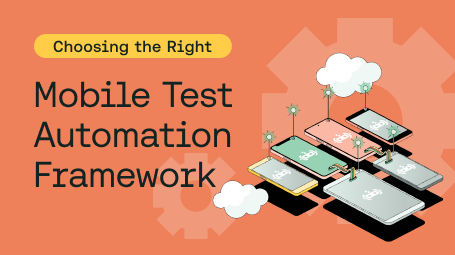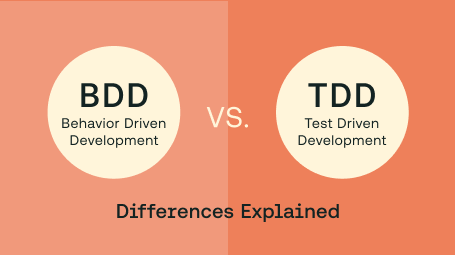Test automation frameworks are a time-saving tool for developers who need to test software functionality and reliability. By automating repetitive, time-consuming tasks like testing login flows and menu behavior, these frameworks can identify issues earlier in the development process, which goes a long way toward enhancing the overall quality of the end product.
Currently, there are a lot of test automation frameworks to choose from on the market, each with strengths and limitations. This roundup looks at seven popular test automation frameworks, and reviews them based on their community support, overall popularity, and cross-browser support.
By the end of this article, you'll have a better idea of which framework is best for you.
Seven Popular Test Automation Frameworks
Every engineering team is constantly looking for ways to enhance the efficiency and effectiveness of the testing process, and test automation frameworks are a solution you can’t afford to overlook. These seven frameworks each have their own strengths, weaknesses, and market popularity; together, they should give you a holistic snapshot of what's currently available.
1. Selenium
Selenium is a popular open-source testing framework for automating web browsers. Created by Jason Huggins in 2004 as an internal tool at Thoughtworks, it has since been widely adopted. Selenium boasts a strong community of developers that contributes to its growth and improvement.
A key feature that makes Selenium stand out is its ability to support several programming languages, including Java, Python, C#, and Ruby. This allows developers to write tests in their preferred language, increasing its accessibility.
Strengths
Cross-browser support: Selenium supports all major web browsers, including Chrome, Firefox, Safari, Edge, and Internet Explorer.
Multi-language support: Selenium supports several programming languages, including Java, C#, Python, Ruby, JavaScript, and Perl.
Built-in test reporting: Selenium provides detailed test execution results and generates easy-to-read HTML reports.
Support for parallel test execution: Selenium allows you to run multiple tests simultaneously, significantly reducing test execution time.
Support for multiple test frameworks: You can integrate Selenium with multiple test frameworks such as JUnit, TestNG, and NUnit, which allows developers to use the framework that best suits their needs.
Built-in support for headless mode: Selenium has built-in support for headless mode, which allows developers to run tests without a browser UI.
Easy integration: You can easily integrate Selenium with popular CI/CD tools such as
Jenkins, Travis CI, and CircleCI.
Limitations
Limited support for automating dynamic web pages: Selenium may not handle dynamic web pages well, or pages with many AJAX calls or frameworks built to handle these kinds of pages and calls.
Limited support for handling file uploads and downloads: Selenium is based on browser automation, and it may face challenges with handling file uploads and downloads or interacting with browser dialogs.
Limited support for handling browser-specific features: Again due to its foundation in browser automation, Selenium may not be able to interact with certain browser-specific features or automate certain actions.
Limited support for performance testing: Selenium is primarily geared toward functional testing and may not be the best choice for performance testing.
Relatively slow compared to other frameworks: This is particularly true when running on older browsers.
Examples
Let’s take a look at a test written in Selenium using Python. This test illustrates how you can use Selenium to fully emulate the act of opening a website, interacting with the search bar, and clicking a button to perform the search:
1# Create a new browser instance2driver = webdriver.Chrome()34# Navigate to the website5driver.get("https://www.example.com")67# Find the search bar element and enter a query8search_bar = driver.find_element_by_name("q")9search_bar.send_keys("test automation frameworks")1011# Find the search button and click it12search_button = driver.find_element_by_name("btnI")13search_button.click()1415# Verify that the search results page has loaded16assert "Example" in driver.title1718# Close the browser19driver.close()
This simple test will open a Chrome browser, navigate to `Example.com`, and print the page title to the console.
Community Support
Selenium has been around since 2004. As a mature testing framework, it can count on a thriving community of developers across all sorts of channels from mailing lists to Slack groups.
Bottom Line
Selenium is a robust and widely used test automation framework, but it can be difficult to learn and slow to run tests. It’s best suited for testing web applications on multiple browsers.
2. Cypress
Cypress is a popular JavaScript-based end-to-end testing framework for web applications. It was created by Brian Mann, Lukas Ruebbelke, and Gleb Bahmutov in 2014. Recently, Cypress has gained widespread adoption due to its simplicity, ease of use, and powerful features.
Strength
Real-time reloading: Cypress automatically reloads the page during test development, allowing developers to see a change’s impact immediately.
Time-travel: Cypress allows you to travel back in time to inspect and debug previous test states.
Real-time error reporting: Cypress provides detailed error reporting in real-time, which encourages more effective troubleshooting and debugging.
Built-in network stubbing and mocking: Cypress has built-in network stubbing and mocking, allowing developers to control network requests and responses.
Built-in screenshots and videos: Cypress can take screenshots and videos of tests in progress, useful for debugging and reporting test results.
Built-in code coverage: Cypress can track which code is covered by your tests, and identify which parts of the code are not covered.
Automatic retries: Cypress automatically retries failed test commands, which can reduce flaky tests.
Limitations
Limitations with browser automation: Cypress utilizes the DOM and JavaScript execution to automate actions in the browser, so it may not be able to interact with certain browser-specific features or automate certain actions.
Limitations with handling file uploads and downloads: Cypress is based on browser automation and may face challenges with file uploads and downloads or interacting with browser dialogs.
No support for testing in Internet Explorer: Cypress does not support testing in Internet Explorer.
Limited support for non-web applications: Cypress is primarily geared toward testing web applications and may not be suitable for testing other types of applications.
Limited support for older browser versions: Cypress may not support testing on older web browsers.
Examples
Here is an example of a test written in Cypress using JavaScript:
1describe('My Test', () => {2it('Visits the homepage and checks the title', () => {3cy.visit('https://www.example.com');4cy.title().should('include', 'Example');5});6});
This test visits a website's homepage at `https://www.example.com` and checks that the page title includes the word Example.
Community Support
Cypress is a newer test automation framework, but it is gaining popularity due to its simplicity and ease of use. Its built-in testing framework and fast execution times make it an attractive choice for developers.
Bottom Line
Cypress’s focus on web application testing and its requirement for JavaScript knowledge may only make it suitable for some projects. Still, Cypress has one of the most active and vibrant communities of the frameworks in this list; users can find support on its public Slack channel, GitHub issues, or the official forum on Cypress’s website.
3. Playwright
Playwright is a relatively new end-to-end testing framework designed for modern web applications. It was created by Microsoft in 2019 as an alternative to existing testing frameworks such as Puppeteer and WebDriver.
Playwright’s standout quality is its ability to automate web applications in multiple browsers, including Chromium, Firefox, and WebKit. It’s also compatible across platforms, allowing developers to write and run tests on Windows, macOS, and Linux.
Strengths
Cross-browser support: Playwright supports all major web browsers, including Chrome, Firefox, Safari, and Edge. Developers can test their applications on multiple browsers with minimal effort.
Multi-language support: Playwright supports several programming languages, including JavaScript, TypeScript, and Python, so developers can write tests in their preferred language.
Concurrent test execution: Playwright allows you to run multiple tests at the same time, significantly reducing test execution time.
Support for headless mode: Playwright has built-in support for headless mode, so developers can run tests without a browser UI.
Support for running in cloud providers: Playwright allows developers to run tests in popular cloud-based providers such as Sauce Labs.
Built-in DevTools protocol: Playwright supports the DevTools protocol, which allows developers to access browser-specific features and debug their tests in real-time.
Built-in support for visual testing: Playwright has built-in support for visual testing, so developers can take screenshots and compare them to previous versions.
Limitations
Limited support for older browser versions: Playwright may not support testing on older web browsers.
Limited support for parallel test execution on cloud providers: Playwright does not have built-in support for parallel test execution on cloud providers, which can slow down the test execution process.
Limited support for testing mobile applications: While Playwright allows developers to test web applications on mobile devices, it does not have built-in support for testing native mobile applications.
Limited support for older browser versions: Playwright may not support testing on older web browsers.
Limited support for some cloud-based providers: Playwright does not support some cloud-based providers.
Examples
This test opens a Chrome browser, navigates to ` https://www.example.com`, and prints the page title to the console.
1const { chromium } = require('playwright');23(async () => {4const browser = await chromium.launch();5const page = await browser.newPage();6await page.goto('https://www.example.com');78const title = await page.title();9console.log(title);1011await browser.close();12})();
Community Support
As one of the newer frameworks on this list, Playwright doesn’t boast as large a community as frameworks like Selenium and Cypress. But it’s still fair to say that the Playwright community is fairly active and populated with passionate developers.
Bottom Line
Playwright is a promising new test automation framework that’s simple and fast, with good cross-platform and cross-browser support. It may not have as many features and resources as some of the more established frameworks, but it’s worth keeping an eye on as it continues to grow and mature.
4. TestCafe
TestCafe is a modern end-to-end testing framework that allows developers to test web applications effortlessly. Created in 2013 by DevExpress, it has since become a popular choice for web application testing.
Strengths
Cross-browser support: TestCafe supports all major web browsers, including Chrome, Firefox, Safari, Edge, and Internet Explorer.
Cross-platform support: TestCafe is a cross-platform tool and can be run on Windows, Mac, and Linux operating systems.
Language support: TestCafe supports JavaScript, TypeScript, and C#.
Simple and easy to use: TestCafe has an intuitive API, making it easy for developers to get started with test automation.
Concurrent test execution: TestCafe allows you to run multiple tests at the same time, significantly reducing test execution time.
Automatic waiting: TestCafe automatically waits for elements to appear on the page, eliminating the need for explicit waits and wait-time adjustment.
Reusable test code: TestCafe allows you to create reusable test code, making it easier to maintain your test suite over time.
Limitations
Limited support for testing non-web applications: TestCafe focuses on testing web applications and may not be suitable for testing other types of applications.
Limited support for testing mobile applications: While TestCafe allows developers to test web applications on mobile devices, it does not have built-in support for testing native mobile applications.
Limited support for performance testing: TestCafe is primarily geared toward functional testing and may not be the best choice for performance testing.
Limited support for older browser versions: TestCafe may not support testing on older web browsers.
Limited support for parallel test execution: TestCafe does not have built-in support for parallel test execution, which can slow down the test execution process.
Examples
As mentioned earlier, you can write TestCafe tests in a variety of programming languages, so here’s an example of a simple TestCafe test written in JavaScript:
1import { Selector } from "testcafe";23fixture`My Test`.page`https://www.example.com`;45test("Does something", async t => {6const searchBar = Selector("input[name=q]");7const searchButton = Selector("input[name=btnI]");89await t10.typeText(searchBar, "test automation frameworks")11.click(searchButton)12.expect(Selector("title").innerText)13.contains("Example");14});
Community Support
TestCafe encourages users to use Stack Overflow for community support. While only a small percentage of questions remain unanswered, the tag isn’t massive and you’re probably not going to get a quick response.
Bottom Line
TestCafe is a commercial test automation framework designed to be fast and easy to use. Its support for multiple programming languages and good cross-browser support make it an attractive choice; however, its focus on web application testing and its cost may not make it suitable for all projects.
5. Appium
Appium is an open-source mobile application testing framework that allows developers to write and run tests for both iOS and Android platforms using the same API. Dan Cuellar created it in 2011 as a way to automate mobile application testing.
Appium supports a wide range of programming languages, including JavaScript, Ruby, Java, PHP, Node. js, C#, and Python. Unlike the previous frameworks in this list, Appium is designed to test mobile applications, rather than web applications.
Strengths
Cross-platform support: Appium supports both Android and iOS platforms and allows developers to write tests in multiple programming languages, such as Java, Python, and Ruby.
Native, hybrid, and web app support: You can use Appium to test all kinds of mobile apps, including native, hybrid, and web apps running on mobile browsers.
Mobile web browser automation: Appium allows you to automate with mobile web browsers like Safari on iOS and Chrome and the built-in 'Browser' app on Android.
Easy integration with CI/CD tools: You can easily integrate Appium with popular CI/CD tools such as Jenkins, Travis CI, and CircleCI.
Simple and easy to use: Appium has an intuitive API that’s easy to pick up and get moving with.
Session-based API: Appium uses a session-based API, which allows devs to interact with multiple devices and apps in parallel.
Limitations
Limited support for Windows: Appium is designed to test mobile applications on Android and iOS platforms, so it may not be the best choice for testing Windows-based mobile applications.
Limited support for images and videos: Appium does not have built-in support for images and videos, which can be a limitation if you need to test these types of assets regularly.
Limited support for performance testing: Appium is primarily geared toward functional testing and may not be the best choice for performance testing.
Requires additional setup: Appium requires additional setup steps, such as installing and configuring the Android SDK, setting up an emulator, or connecting to a real device.
Limited support for testing on older versions of mobile OS: Appium may not have support for testing on older versions of mobile operating systems.
Limited ability to test desktop applications: Again, Appium was designed for mobile testing and so may not be suitable for automating desktop applications.
Examples
Since you can write Appium tests in a variety of programming languages, including Java, Python, and Ruby, here’s an example of a simple Appium test written in Python:
1from appium import webdriver23desired_caps = {4"platformName": "iOS",5"deviceName": "iPhone 8",6"app": "/path/to/my.app"7}89driver = webdriver.Remote("http://example.com", desired_caps)1011# Find the search bar element and enter a query12search_bar = driver.find_element_by_name("q")13search_bar.send_keys("test automation frameworks")1415# Find the search button and click it16search_button = driver.find_element_by_name("btnI")17search_button.click()1819# Verify that the search results page has loaded20assert "Example" in driver.title
Community Support
Appium makes it clear where you can find its community with a landing page dedicated to its various channels. Its discussion forum is quite active and includes an FAQ for behavioral expectations.
Bottom Line
Appium is specifically designed for testing mobile applications. Its support for multiple programming languages and good cross-platform support make it an attractive choice for many developers. However, its reliance on coding and its potential for reliability issues may not make it suitable for all projects.
6. Robot Framework
Robot Framework is an open-source, generic test automation framework that supports a wide range of applications and technologies. It was created by Pekka Klärck in 2005 as a way to automate testing for Nokia's mobile phones. Since then, it has become one of the most popular and widely used testing frameworks.
What makes Robot Framework stand out is its ability to support both keyword-driven and behavior-driven testing, which enables non-technical users to write and execute tests easily. Additionally, Robot Framework supports a variety of external libraries, including Selenium, Appium, and TestComplete.
Strengths
Simple and easy to use: The Robot Framework has a simple syntax and is easy to understand, making it accessible to those with little programming experience.
Cross-platform support: The Robot Framework is a cross-platform tool that supports Windows, Mac, and Linux operating systems.
Multi-language support: The Robot Framework supports several programming languages, including Python, Java, and .NET (C#, IronPython).
Reusable test libraries: Write test cases with the Robot Framework’s large number of reusable test libraries.
Extensible: You can extend the Robot Framework using custom libraries, test listeners, and test libraries written in other programming languages.
Limitations
Steep learning curve: The Robot Framework requires a good understanding of its concepts and syntax. It can be difficult for developers with little experience in test automation to get started with this framework.
Limited test execution speed: The Robot Framework's test execution speed can be slower compared to other test automation frameworks, especially for large test suites.
Limited support for certain types of testing: The Robot Framework is primarily geared toward acceptance testing and functional testing. It may not be suitable for other types of testing, such as performance testing or security testing.
Limited ability to test APIs and non-web applications: The Robot Framework may not be as powerful as other API testing frameworks, like Postman, SoapUI, or REST Assured.
Limited ability to test mobile applications: The Robot Framework has limited support for testing mobile applications. You’ll need a different tool..
Examples
Robot tests are written in a simple syntax that’s easy to understand. Here’s an example of a simple Robot test:
1*** Test Cases ***2Check Title3Open Browser https://www.example.com chrome4Title Should Be Example Domain5Close Browser
Community Support
The Robot Framework’s moderated forum has steady, frequent interaction, but not so much traffic as to be overwhelming, as you can see from its site stats tracker. Like Appium, it’s got behavioral guidelines to acknowledge before interacting with the forum.
Bottom Line
Robot Framework is an open-source test automation framework with simple syntax and good cross-platform support. Still, its focus on web application testing and limited feature set may not make it suitable for all projects.
7. Cucumber
Cucumber uses a simple language called Gherkin for writing test scenarios; it can be understood by domain experts, business analysts, and developers alike. The test scenarios are then bound to code using a step-definition file, implemented using the language of your choice. It was created by Aslak Hellesøy in 2008 as a way to bridge the gap between business and technical teams.
With its focus on collaboration and communication, Cucumber has become a popular choice for organizations looking to streamline their testing process and ensure that all stakeholders are involved in the testing process.
Strengths
Business-readable: Cucumber writes test scenarios with a simple language called Gherkin. Easily understood by domain experts and business analysts, as well as developers, Gherkin makes it easy to communicate and understand the requirements of a feature across disciplines.
Cross-platform support: Cucumber is a cross-platform tool, and you can integrate it with various programming languages like Java, Ruby, JavaScript, and more.
BDD (Behavior-driven Development) support: Cucumber is a BDD framework that allows developers to write tests in a format that’s easily understandable for non-technical stakeholders, encouraging collaboration between development and business teams.
Reusable step definitions: Cucumber allows developers to create reusable step definitions, which can be used in multiple test scenarios. Test scripts are more maintainable and the amount of duplicated code is reduced.
Clear and simple syntax: Cucumber’s clear and simple syntax makes it easy to understand and easy to use.
Limitations
Complex tests can be difficult to express: As the test scenarios are written in plain language, it can be difficult to express complex test scenarios easily.
Steep learning curve: Cucumber requires a good understanding of its concepts and the Gherkin language. It can be difficult for developers with little experience in test automation to get started with Cucumber.
Limited support for certain types of testing: Cucumber is primarily geared toward acceptance testing and functional testing. It may not be suitable for other testing types, such as performance or security testing.
No built-in support for test data management: Cucumber does not have built-in support for test data management. Developers need to use external tools or libraries to manage test data.
Limited ability to test APIs and non-web applications: Although you can use Cucumber for API testing, it may not be as powerful as other API testing frameworks like Postman, SoapUI, or REST Assured.
Examples
As previously mentioned, Cucumber tests are written in a simple syntax that’s easy for non-technical stakeholders to understand. Here’s an example of what a simple Cucumber test looks like:
Feature: My Test
As a user
I want to search for something on the website
So that I can find what I'm looking for
Scenario: Search for something
Given I am on the homepage
When I enter "test automation frameworks" in the search bar and click the search button
Then the search results page should be displayed
Community Support
Cucumber has explored a wide variety of channels for its community over the years, from podcasts to community-created blog posts. Currently, your best sources for interaction with Cucumber-ists are Slack, Stack Overflow, and Cucumber’s forum.
Bottom Line
Cucumber is an open-source test automation framework designed to be easy to use and maintain. Its simple syntax and good cross-platform support make it an attractive choice for developers. Still, its focus on web application testing and limited feature set may only make it suitable for some projects.
Conclusion
You have numerous frameworks to choose from for test automation, each solution with its own strengths and limitations. This list covered seven of the most popular frameworks: Selenium, Cypress, Playwright, TestCafe, Appium, Robot Framework, and Cucumber.
Before you select a test automation framework, don’t forget to consider the specific requirements of your project. Understand the type of application you need to test, the languages you prefer, and the coding expertise of your team. Once you’ve got a good grasp of those considerations, evaluate the testing capabilities of the frameworks you’ve got your eye on, their level of community support, and how they support different versions of applications and environments.