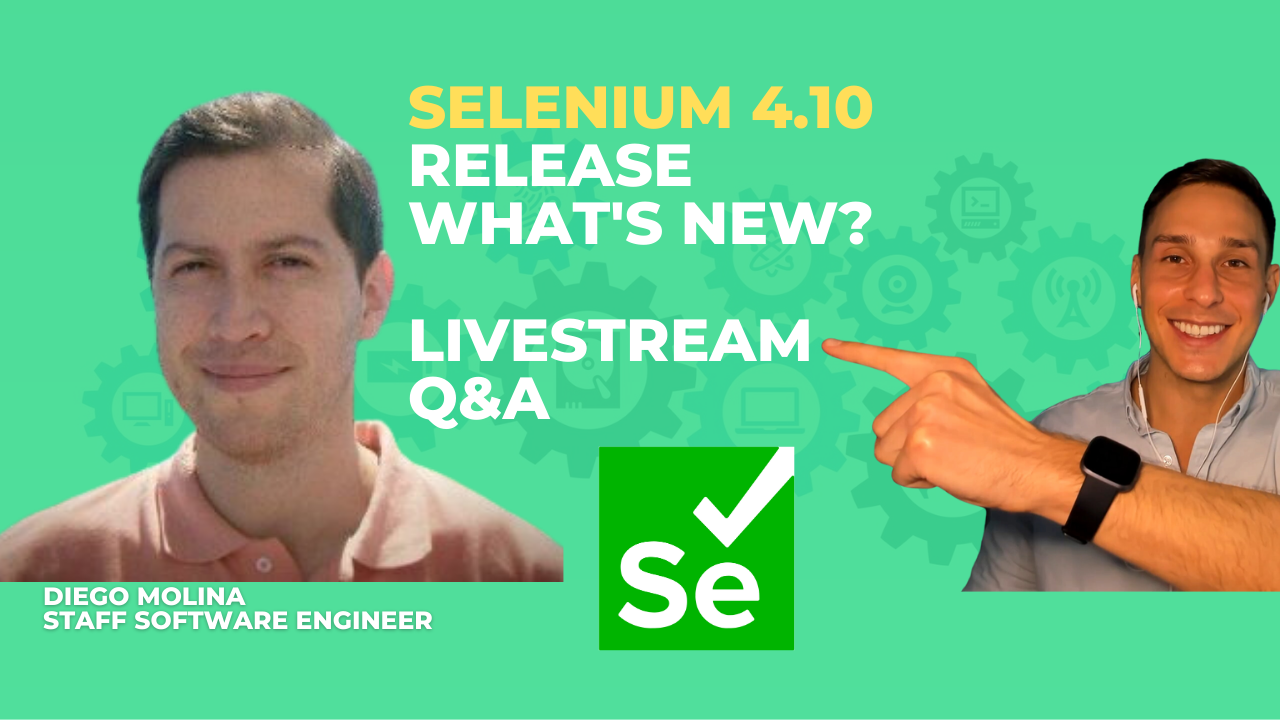In my last posts, we talked about how to contribute to Selenium, and why we’re bumping the version number to 4. If you're ready to upgrade to Selenium 4, here's a guide on how to upgrade. Today, we’ll cover some details about the new tricks and capabilities that Selenium 4 offers.
Finding Elements and Relative Locators
Finding elements on a page can be difficult. I've seen loads of people using complicated XPath expressions, and trying to figure out complex CSS selectors and things like that. There have been whole talks about the subject at SeleniumConf. Surely there must be a better way to do this?
Think about how we describe where an element is on the page. Think about how you’d do this over the phone. You’d never talk about the raw DOM, “Ah, find the fifth DIV element nested inside the SPAN with an ‘id’ of ‘foo.’” You’d just never say that! Instead, you’d say something like, “Just find that thing above that image, and to the right of that link,” when talking about where things are located on the page.
A long time ago, a project called Sahi started to locate elements like this. Sahi had Relation APIs, which are a lovely way of finding elements, and it was very, very fluent and pleasant to use. When I was starting WebDriver years ago, I was talking with Narayan (creator of Sahi) and I promised him that I was going to hold off implementing this flagship feature of Sahi. It was something that was lovely, but it was also something Sahi was rightly proud of. However, there are now other tools, such as Tyco, that are implementing this style of API, so it seems like the time is right to do the same in Selenium. In Selenium 4 we call them “relative locators.” You may sometimes see us refer to them as “friendly locators,” since the initial implementation called them that, but “relative” better describes how they work. We have a handful of them: near, above, below, left of, right of. They allow you to talk in human language about where an element is on a page.
Looking to the future, we're also planning to enable users to add new types of locators, not only on the on the client side, but also to the Selenium Server. For example, although JS UI frameworks come and go (anyone else remember using jquery?), it’d be nice to be able to add a custom locator for the current tools people like, such as React.
Learn more about finding elements and relative locators in Selenium 4:
Authenticating to Web Sites
One feature that people have been asking for since we started the project has been the ability to authenticate to a website. Previously, you could do this by crafting the URL the browser went to properly, but this leaks credentials to any man-in-the-middle and leaves them in server logs, so browsers have slowly removed this piece of functionality. That’s unfortunate, since it’s something that we know people frequently need to do in their tests. In Selenium 4, we now offer a mechanism to register a username and password that can be used to authenticate against these sites.
Intercepting Network Traffic
A common complaint of Selenium tests is that they’re slow and flaky. While the bindings to the browser are excellent, and fully described by the W3C WebDriver spec, it is true that any end-to-end test is likely to suffer more flakiness than a simple unit test—there are just more moving parts, and more possibilities for things to go wrong.
One way to resolve this issue is to stub out the backend of the application, intercepting network traffic in the test and returning pre-canned responses. Tools such as mountebank make this easy for API testing. Wouldn’t it be nice if there was a similar tool for Selenium?
With Selenium 4, we now provide a mechanism to do this, using the NetworkInterceptor (well, that’s what we call it in the Java bindings). Pass it your WebDriver instance, and it’ll be called every time the browser is about to make an HTTP request, allowing you to return almost anything you want.
Learn more about setting network conditions with Chrome and Edge.
The Chrome Debugging Protocol
As I mentioned previously, one of the nice things about Selenium 4 is our work to ensure a stable and modern user-facing API. What does this mean? To start, we need to acknowledge that after a long time there’s now competition back in the browser automation space. Notably in the form of Puppeteer and Cypress, and taking a step back, what do they offer? They build upon the Chrome DevTools Protocol (CDP), which is a protocol developed to enable a debugger inside Chromium-based browsers.
Because of what it was designed to do, it is a chatty protocol, and not a user-facing API that allows you to introspect into the browser. Worse, introduce a network hop between the test and the browser, this chattiness leads to slower tests as the network latency increases. That is why tools such as Puppeteer want you to run on the local machine. That’s great for the speed of an individual test, but makes parallelization harder, as you can't use services such as Sauce Labs easily.
To complicate matters, because the CDP is designed as a debugging protocol, it can change with no notice between versions. That’s why Puppeteer and Cypress are tied to specific versions of browsers, and that causes a dilemma for you as a test author: how do you test on multiple versions of a browser? Updating the test API to get a different browser can lead to you no longer making valid API calls. Not doing so ties you to a potentially outdated version of a browser.
Despite this, using the CDP opens up a host of possibilities, and that’s why we’ve added support for it in Selenium 4. In fact, some of our new features are built on top of it (though we hide the details!)
But we’ve also gone further than just adding basic support. Selenium 4 can support multiple versions of the CDP at the same time, meaning you can test with both the current and beta versions of Chromium-based browsers without needing to rewrite tests. We do this by providing an “idealized CDP,” which is stable and covers the features we feel tests need. If that idealized view of the world isn’t enough for you, we also expose the raw CDP APIs too, giving you the flexibility to choose what’s best for your tests.
We’re feeding this experience into the new W3C WebDriver Bidi specification, which is helping make that a better fit for testers.
Learn more about BiDirectional APIs in Selenium 4.
I am leaving out of this post all the details related to another important trick in Selenium 4, the new Selenium Grid.