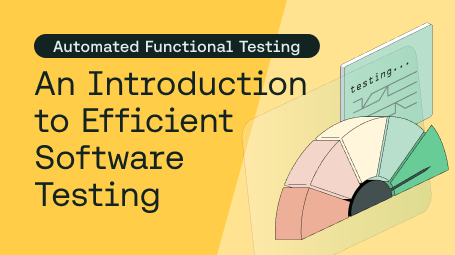As you know and unfortunately may have experienced, if you have a software application that's filled with bugs and issues, users will get frustrated and leave if they can't accomplish what they want to do. Implementing thorough testing before release is vital to the success of your application.
Regardless of the type of testing you're interested in, you need to develop test scenarios prior to software implementation. Test scenarios help you systematically create a high-level test plan for your application. This test plan gives you an overview of all the application parts and features that you need to test to obtain proper test coverage to ensure your application provides a positive customer experience.
In this article, you'll learn all about test scenarios and why they're important. You'll also learn how to create your own test scenario and some best practices to keep in mind.
What is a Test Scenario?
As previously stated, a test scenario is a high-level test requirement of an application feature. In other words, it's an overview of the core functionalities that are to be tested in an application feature.
For instance, a typical feature found in many applications is the login feature. A test scenario for this feature could be to "test that the login page works properly" or to "test that users can log in".
A test scenario contains a list of low-level test requirements called test cases. These test cases are necessary for checking that all required functionalities of a feature work properly. In other words, test cases provide the specific criteria for testing a feature while a test scenario provides a broader categorization of these test cases. For example, if your test scenario is to test that a user can log in, your test cases would include the following:
Checking that the email box accepts valid emails.
Checking that the password box accepts only eight characters and above.
Checking that there is a prompt when a user types an invalid email in the email box.
3 Reasons Why You Need Test Scenarios
Test scenarios are important because they help ensure proper test coverage, guarantee that all core functionality is working as intended, and help quantify and track testing efforts.
Ensuring proper test coverage: Test coverage is a metric that defines what percentage of the whole application is tested. Oftentimes, test scenarios are created in parallel with the application user story, which means that during the application testing phase, there is less of a chance of missing important application features that need to be tested.
Guaranteeing that all core functionality is working as intended: Because test scenarios are a high-level documented list of application features that need to be tested, it's easy to turn them into a guide that you follow to ensure that every aspect of the application is tested and working based on the description in the test scenario.
Quantifying and tracking testing efforts: Testing a large application is often cumbersome because of the numerous features it can contain, and keeping track of what has been tested or what needs to be tested is complex and time-consuming. By breaking down the application into smaller, manageable parts, test scenarios make it easier to identify what needs to be tested and what specific criteria must be met. This structure, in turn, helps in quantifying and tracking the testing efforts. By having a clear understanding of the different components of the application that need to be tested and the specific test cases associated with each of these components, it becomes easier to estimate the resources required and the time needed to complete testing.
When to Use Test Scenarios
Test scenarios are useful for most application projects, and if you're looking to achieve high test coverage, it's recommended that you use them. However, there are a few situations where test scenarios may not be suitable including the following:
Regression testing: It's not applicable to create new test scenarios for regressions because it's expected that the regressed feature must already have documented test scenarios. In this instance, instead of new test scenarios being created, the existing test scenarios for the regressed features should be used.
Unstable applications: When an application is unstable and there is limited time to complete the application, test scenarios should not be used. However, this is not always advisable as not doing so tends to cause more harm than good as bugs may slip into production.
Differences between test scenarios and test cases
Test Scenario | Test Case |
Provides information on what needs to be tested at a high level | Consists of low-level information that the tester needs to execute to achieve the result described in the test scenario |
Provides information on features to be tested | Provides information on the steps required to test a feature |
Created from the requirements document | Created from test scenarios |
Reduces ambiguity and provides a clear pathway on what must be tested in the application | Acts as a guide to individual testers on functionalities to test in a feature |
Gives birth to many test cases, creating a one-to-many relationship | Oftentimes, more than two test cases are associated with a test scenario |
One-liner statement on the feature to be tested | Contains steps, expected inputs and outputs, and conditions required to test the feature |
How to Create a Test Scenario
Creating well-crafted test scenarios first requires that you study and understand any required documents—such as business requirements, functional requirements, and technical specifications—while also obtaining clarity about documents that you don't fully understand.
Once you know the requirements, you can begin to isolate each feature and possible user actions from your specifications and create scenarios based on the isolated features.
It's worth noting that using a user interface prototype in combination with your required documents will allow you to create better test scenarios because you have a visual representation of what the application will look like. This can help you create better test scenarios with more test coverage. It also ensures that each test scenario you create matches a requirement from your documentation.
Once you're finished, you can forward the test scenarios to your supervisor, team leader, or other stakeholders involved for review.
Now that you have a basic overview of what creating a test scenario looks like, let's put it into practice.
Sample test scenarios
In this section, you'll use Sauce Labs to create five different test scenarios. After the tester tests each scenario, they should be able to answer every question related to it.
Verify that the search feature works. Possible questions a tester should be able to answer after testing this scenario:
Can the user search for a word?
Do the search results show valid responses?
Check that existing users can sign in. Possible questions a tester should be able to answer after testing this scenario:
Can the user sign in with a valid email and password?
What happens when a user tries to sign in with an invalid email and an invalid password
What happens when a user tries to sign in with a valid email and an invalid password?
Check that new users can sign up. Possible questions a tester should be able to answer after testing this scenario:
Can the user sign up with a valid email and password?
What happens when a user tries to sign up with an existing valid email address?
What happens when a user tries to sign up with a weak password?
Verify that existing users can reset their password. Possible questions a tester should be able to answer after testing this scenario:
Can the user reset their password?
What happens when the user tries to reset their password with an invalid username and valid email?
Check that the sales contact form works. Possible questions a tester should be able to answer after testing this scenario:
Does the submit button work?
What happens when a user tries to submit the form without filling it out?
What happens when the user doesn't complete the form and tries to submit it?
4 Best Practices to Implement When Creating Test Scenarios
Here are some recommended best practices to consider when developing test scenarios:
1. Focus on a single requirement
Test scenarios that focus on a single requirement are easy to understand and execute. Moreover, merging multiple requirements into one test scenario can increase the complexity of managing your tests and increases the possibility of creating test scenarios that overlap.
2. Create test scenarios that are well-scoped
In addition to creating test scenarios that focus on a single requirement, you also need to make sure that your requirement is well-scoped. A well-scoped scenario contains specific information on what the tester will be testing, and it doesn't cross over into other features.
For instance, the following are well-scoped scenarios:
Verify that users can log in.
Check that users are using hardened passwords.
Here are poorly scoped scenarios that are too broad:
Verify that the authentication page is working
Check that the authentication features are working
The good news is, you can easily break these down using more specifics to improve them.
3. Keep it simple
Keeping it simple goes hand in hand with focusing on a single requirement, but it's more than that. You need to make it easy for anyone to understand the purpose of the test scenario.
When you create easy-to-understand test scenarios, others involved in the testing process can quickly and easily understand what each scenario tests in the application. An easy-to-understand test scenario comprises simple verbiage and contains direct actions on what should be tested in relation to the feature/requirement.
4. Know and understand the documents that are required
Your requirement documents contain detailed information about the application you want to create test scenarios for. This means to create test scenarios that have very high coverage (i.e., test scenarios that cover every aspect of the application as described in the requirement documents), it's important for you to study and understand the entirety of the documents enough to be able to use them as a guide while creating the test scenarios.
Conclusion
Test scenarios are useful for organizing your test cases and providing high-level information on what to test in your application. With objective and well-defined test scenarios, you can create well-defined test cases that will improve your application test coverage.
In this article, you learned about test scenarios, their importance, and how to implement a test scenario using the Sauce Labs landing page.
Sauce Labs is a cloud-based testing platform for continuous testing, automated testing, and live testing. In addition, it provides error monitoring and reporting, which allows you to easily monitor errors and trace and catch them before they impact your users.