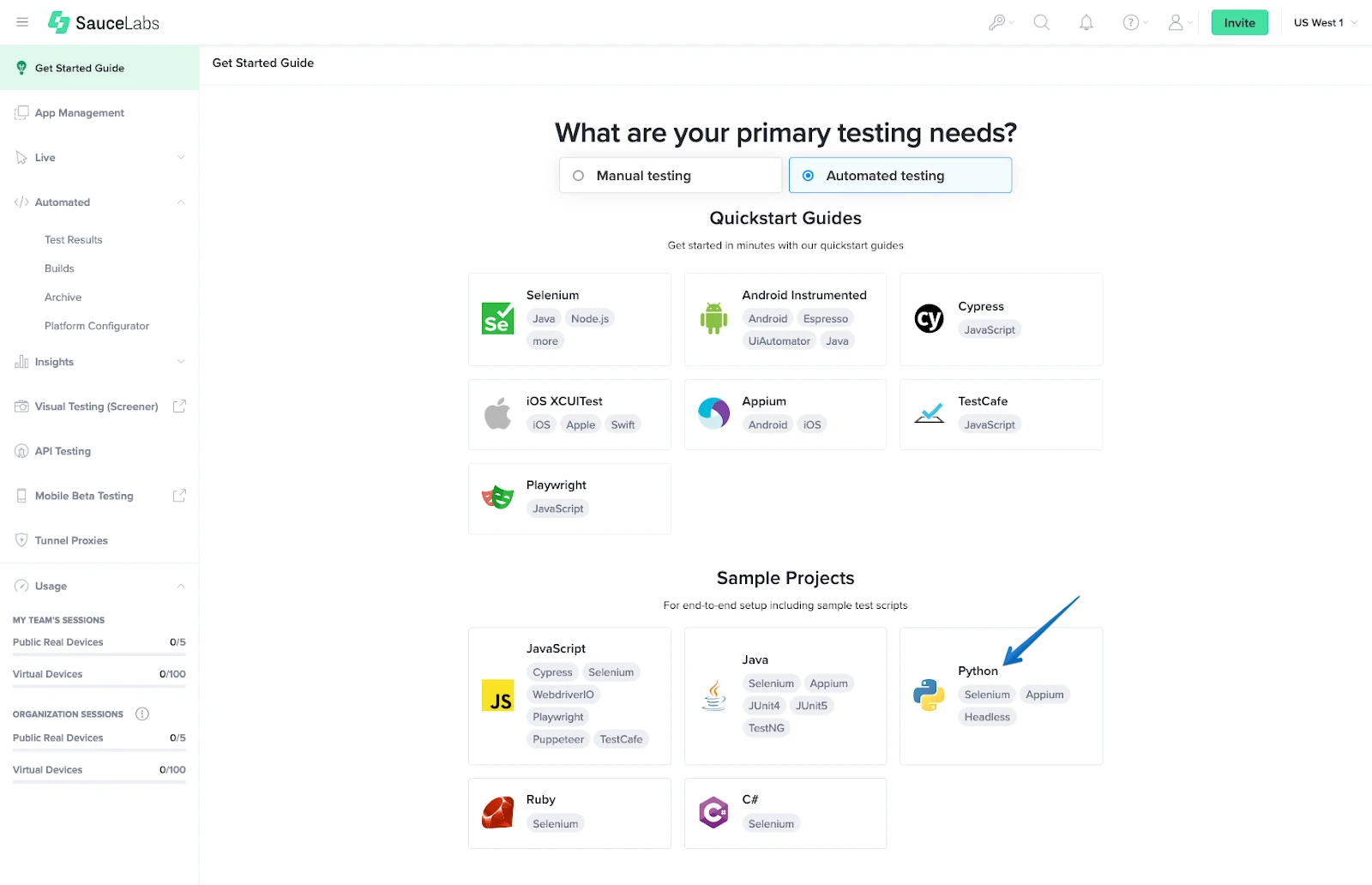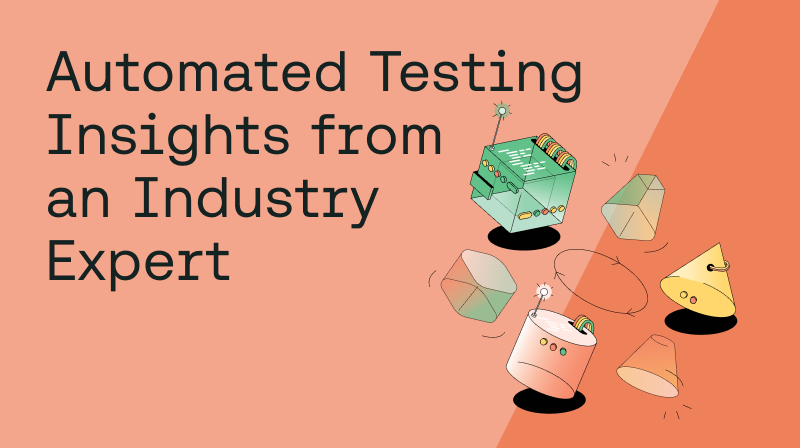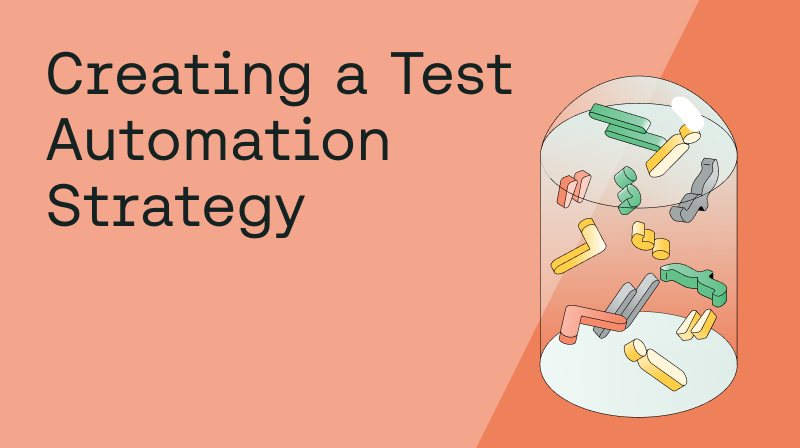Testing is crucial in the software development lifecycle (SDLC) because it helps ensure that software products meet their functional and non-functional requirements. The main goal is to determine whether the product is in good shape for release, including finding and fixing bugs before releasing the product. Most of the time, human QA testers carry out this testing process manually.
The challenge with manual testing is that it takes a lot of time and effort. Testers have to inspect every part of the product, check log files, look for database errors, inspect third-party services, and document everything. This process can be time consuming, tedious, and repetitive.
However, there's a solution: test automation. In this article, we'll introduce you to automation testing, explain its uses, and share some best practices for implementing it. We'll also guide you step by step on how to get started with automated testing, including how to choose the right test automation tools.
What is Automated Testing?
Automated testing is a software testing technique that uses automation technologies instead of human testers to execute tests. The test results are then compared to the expected outcomes. Automated testing makes your projects more efficient and can reach the market faster.
Also known as test automation or automated QA testing, this approach enhances test coverage, speeds up execution, and reduces the manual effort required for software testing.
What are the Advantages of Automation Testing?
Here are several benefits of implementing automated testing:
Simplifies testing: Automation testing streamlines software testing by utilizing reusable test scripts and automation tools, making it easier to adapt for different test cases. Unlike manual testing, where every test case needs to be written and executed individually, automation allows for easy customization.
Speeds up the testing process: Automated tests reduce software development cycles and expedite the testing phase of the SDLC, leading to increased accuracy and efficiency.
Reduces the risk of human error: Automation testing can be executed without human intervention, minimizing the chances of human errors associated with manual testing.
Saves time and money: Automation testing proves cost-effective and time-saving compared to manual testing, freeing up employees to focus on other tasks like designing new functionality that can increase product revenue.
Improves bug detection: Automated testing provides better coverage for analyzing and detecting bugs. This is because automated assertions in testing are always precise, while humans might oversee a defect during manual testing.
Comprehensive reporting capabilities: Automated tests enable extensive visibility through testing reports, dashboards and insight views. These reports are more precise than the ones generated through manual testing because automated testing provides detailed information about the execution and where bugs are found. Thanks to the reports, developers and business teams can do an in-depth analysis of the product status, its functionality, and what needs to be done to improve it.
Reliability: Automation testing significantly reduces the risk of errors, ensuring a more dependable and consistent testing process. Automated tests execute the same steps repeatedly, enhancing the reliability of test results.
Parallel testing: Automation allows for parallelization, or the simultaneous execution of tests on multiple devices and browsers. Parallel testing is not possible with manual testing. Parallel testing boosts the number of tests that can run in a certain time period while reducing the duration of a test cycle. Test parallelization can go even further when extensive tests are broken down into smaller (atomic and autonomous) test cases that run in parallel.
Information security: The success of testing greatly relies on the caliber of test data fed into the automation tool. Using a good automation tool will ensure the security of the test data when manipulating, creating, and protecting the test database (which manual testing does not achieve in most cases).
In this section, we will use Selenium WebDriver and Python to show you how to get started with automation testing in web applications.
Step 1: Install Python
Python is one of the most high-level programming languages available today, and it is very popular due to its ability to work seamlessly on many platforms. It also contains a rich network of libraries and packages, including test automation frameworks. If you do not have Python installed on your machine, please follow the Python installation documentation to set it up.
Step 2: Install Selenium
When working with Python, it is recommended that you use a Python virtual environment supported by “pip” (Python’s package management system). This will enable you to install packages and libraries specific to the application that you are building. Once you have Python installed, you can install Selenium using this command:
pip install selenium
Step 3: Write the Python + Selenium automation test
You can get started with Sauce Labs for free by creating an account. For our purposes, go to the Get Started Guide and choose Automated Testing, and then the Python and Selenium option, as shown below:
You will then be directed to a GitHub repository containing best practices and sample Python code for testing purposes. For instance, the code below validates your login credentials and functionality for the Sauce Labs demo account at https://www.saucedemo.com/.
Paste the following code into your Python test file (we will use the name test_saucedemo.py) to see how it works:
1from selenium import webdriver2from selenium.webdriver.common.by import By3from selenium.webdriver.support.wait import WebDriverWait45driver = webdriver.Chrome()6wait = WebDriverWait(driver, 10)7driver.get('http://www.saucedemo.com')8wait.until(lambda x: driver.find_element(by=By.ID, value='user-name').is_displayed)9username_element = driver.find_element(By.ID, 'user-name')10password_element = driver.find_element(By.ID, 'password')11submit_element = driver.find_element(By.CSS_SELECTOR, '.btn_action')12username_element.send_keys('standard_user')13password_element.send_keys('secret_sauce')14submit_element.click()1516assert "/inventory.html" in driver.current_url
To finalize, run the test by executing the following command:
python test_saucedemo.py
Automation testing is the most effective way to perform software testing for your web and mobile applications. When getting started, it's important to follow tried and true best practices so you can achieve better testing outcomes while also reducing costs, enhancing efficiency, and accelerating the delivery of high-quality software products.
Several of the test automation best practices include making choices, including which test cases to automate, which tools and framework to use, and keeping records for testing analysis. By following these best practices, organizations can not only achieve better testing outcomes but also reduce costs, enhance efficiency, and accelerate the delivery of high-quality software products.
See our post on test automation best practices for complete details.
Wrapping Up
Automation testing has become an indispensable asset in the software development process, revolutionizing the way we approach testing and quality assurance. By adopting automation, businesses can ensure that their software products meet functional and non-functional requirements while streamlining the testing process, leading to faster releases and improved customer satisfaction. Embracing automation testing is no longer just an option but a necessity for any software development team aiming to stay competitive and deliver exceptional products to the market.