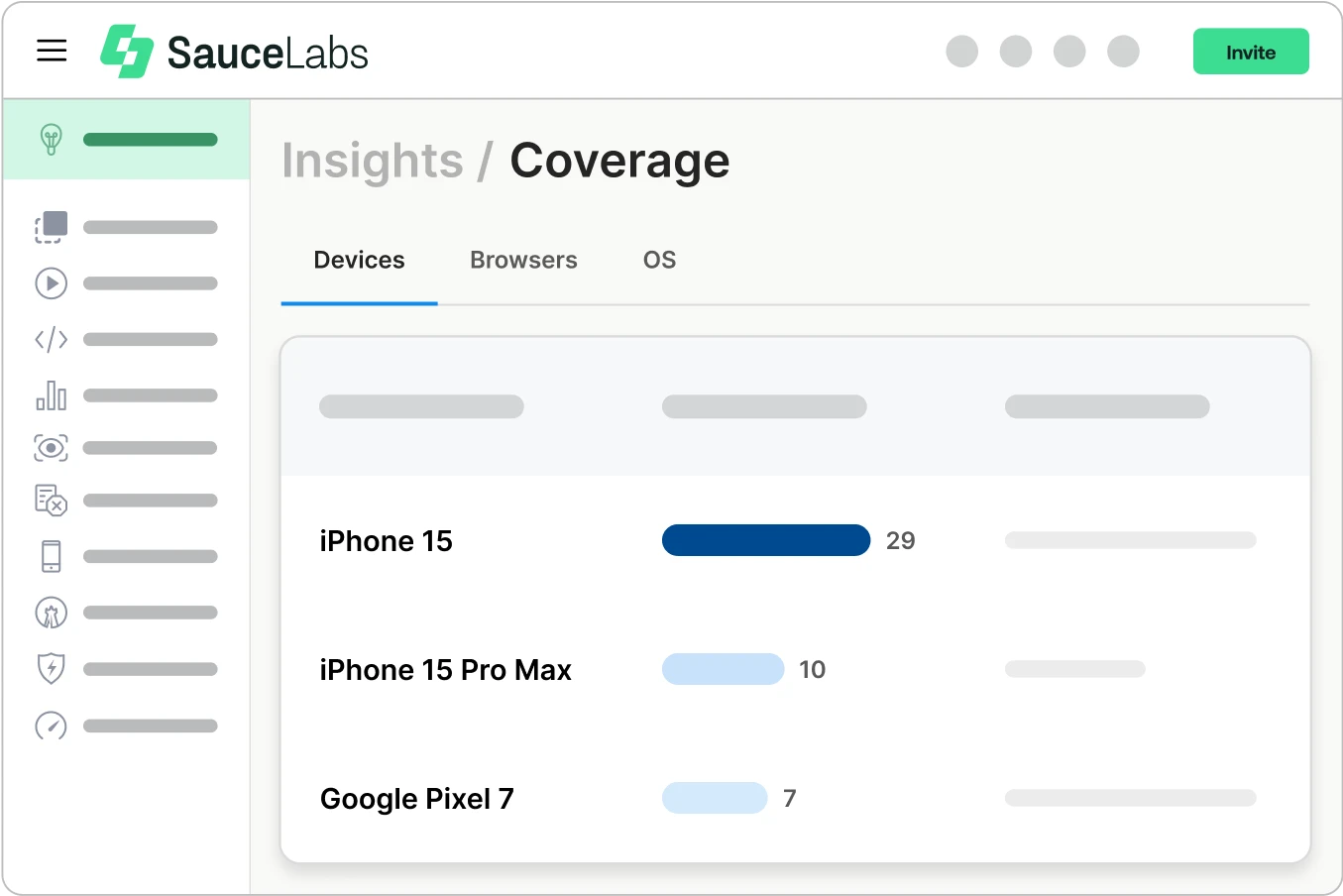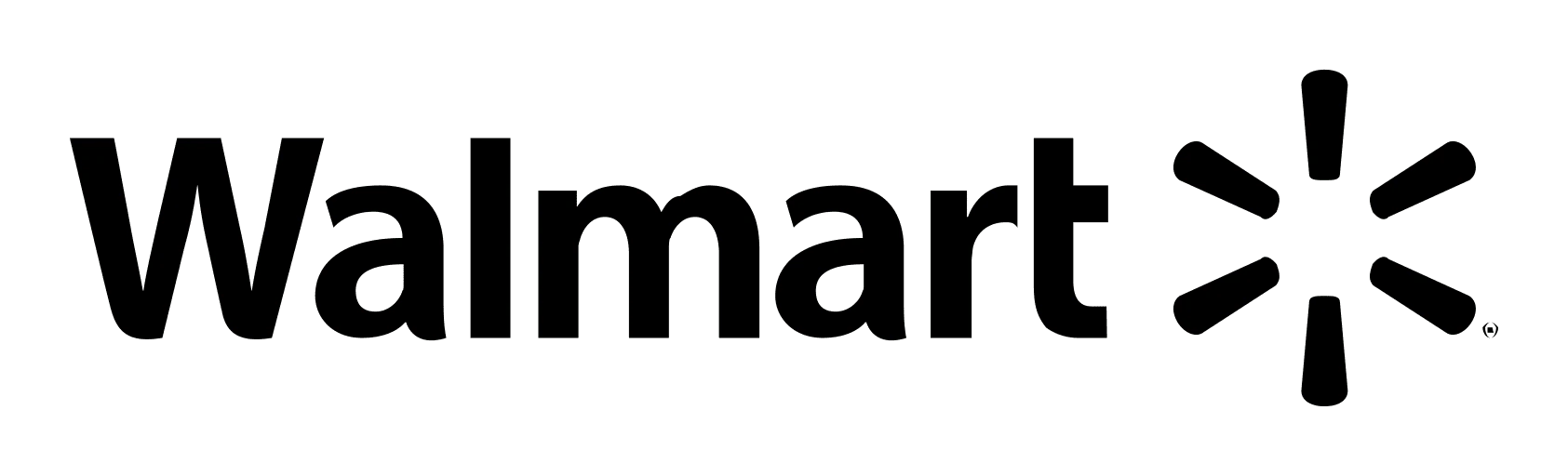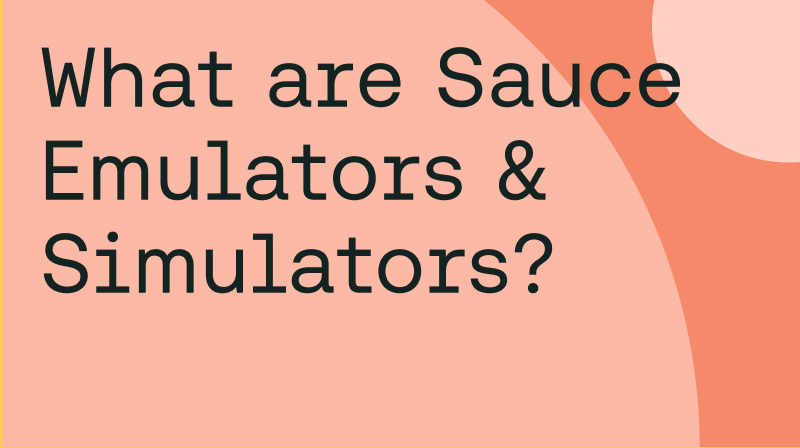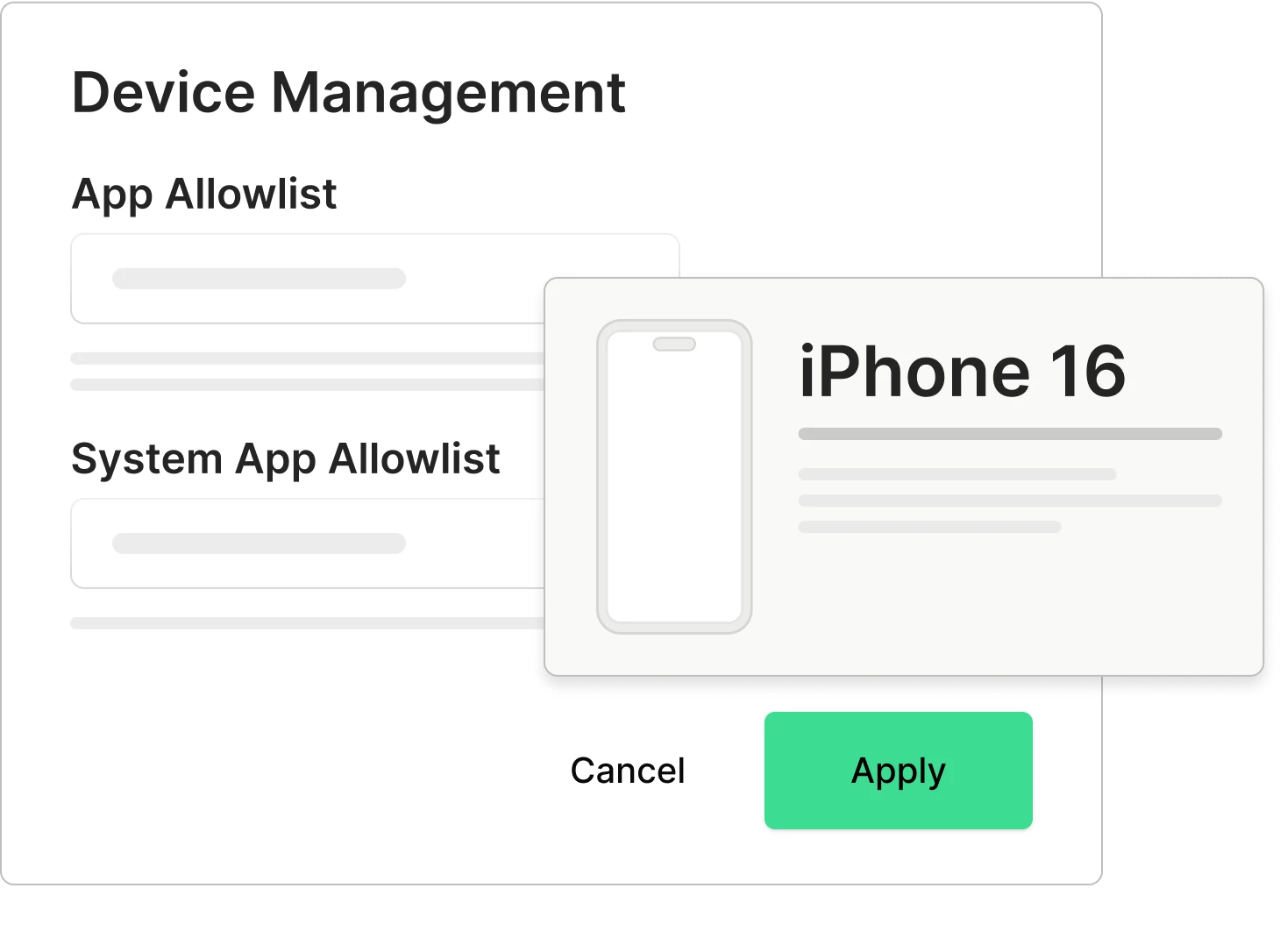
Spend more time building great mobile apps and less time managing your test infrastructure
The Sauce Real Device Cloud iOS simulators are a scalable, cost effective solution for testing app performance. Test on over 7,500+ iOS and Android devices to create a seamless user experience from a seamless developer experience using your favorite frameworks like Appium and more. Get testing faster and earlier in the development cycle to release high quality mobile apps that work for every user, every time.
FEATURES
Flexibility to test iPhone and iOS apps earlier in the SDLC
Sauce Labs iOS simulators are a scalable, highly reliable, and economical way to run automated tests on your mobile apps early in the development process. Test iOS apps different screen sizes and operating systems without the need for multiple devices.
Fast and easy app testing
Simulators and emulators are a fast, easy, and scalable way to do mobile app testing.
Test on the widest range of browser emulators
Test on the latest browser versions, including beta versions.
Reduce testing costs
Run functional tests on mobile emulators and simulators for a fraction of the cost of real devices.
Scale testing coverage
Mobile emulators and simulators are easy to scale, making them ideally suited for CI pipelines. Incorporate real devices at the end of the dev cycle for increased coverage.
Supported iOS Simulators & Real Devices
Sauce Labs supports thousands of iOS simulators and and real devices for mobile app testing.
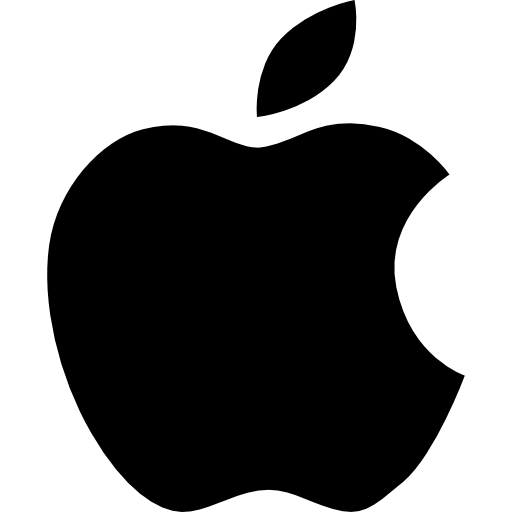
iOS simulators
10.3-18.1

iPhone real devices
iPhone 5S-16 Pro Max; iPod Touch 6-7

iPad real devices
iPad Air-iPad Pro 12.9 2022

What our customers are saying
Hear why developers and testers love Sauce Labs iPhone simulators
iPhone simulator FAQs
What is an iPhone simulator?
What is an iPhone simulator?
An iPhone simulator is a software application that allows you to run iOS applications on a computer without the need for an actual physical device.
What are the benefits of using an iPhone simulator?
What are the benefits of using an iPhone simulator?
Using an iPhone simulator can help you save money by not having to buy an actual physical device. It also allows you to test iOS applications on different screen sizes and operating systems without the need for multiple devices.
What are some popular iPhone simulators available in the market?
What are some popular iPhone simulators available in the market?
Some popular iPhone simulators include the Xcode Simulator, Appetize.io, and Smartface. Sauce Labs also offers the most comprehensive range of cloud-based iPhone simulators to help you test faster and easier.
How can I download an iPhone simulator for my computer?
How can I download an iPhone simulator for my computer?
There are several iPhone simulators available online, such as the Xcode Simulator, Appetize.io, and Smartface. You can download and install these simulators by visiting their respective websites. Or, you can save time and start testing faster by using Sauce Labs cloud-based iPhone simulators.
Can I use an iPhone simulator to test my website's mobile responsiveness?
Can I use an iPhone simulator to test my website's mobile responsiveness?
Yes, you can use an iPhone simulator to test your website's mobile responsiveness. It allows you to see how your website appears on different screen sizes and resolutions.
How do I install and use an iPhone simulator on my Windows/Mac computer?
How do I install and use an iPhone simulator on my Windows/Mac computer?
You can install and use an iPhone simulator on your Windows/Mac computer by downloading and installing the software from the simulator's official website. Or, you can save time and start testing faster by using Sauce Labs cloud-based iPhone simulators.
Which test automation frameworks can be used for testing iOS apps?
Which test automation frameworks can be used for testing iOS apps?
Which iOS versions does Sauce Labs support for testing?
Which iOS versions does Sauce Labs support for testing?
Sauce Labs strives to provide the latest and versions of iOS, including beta versions, so that you can start testing as soon as they are publicly released. See supported browsers and devices