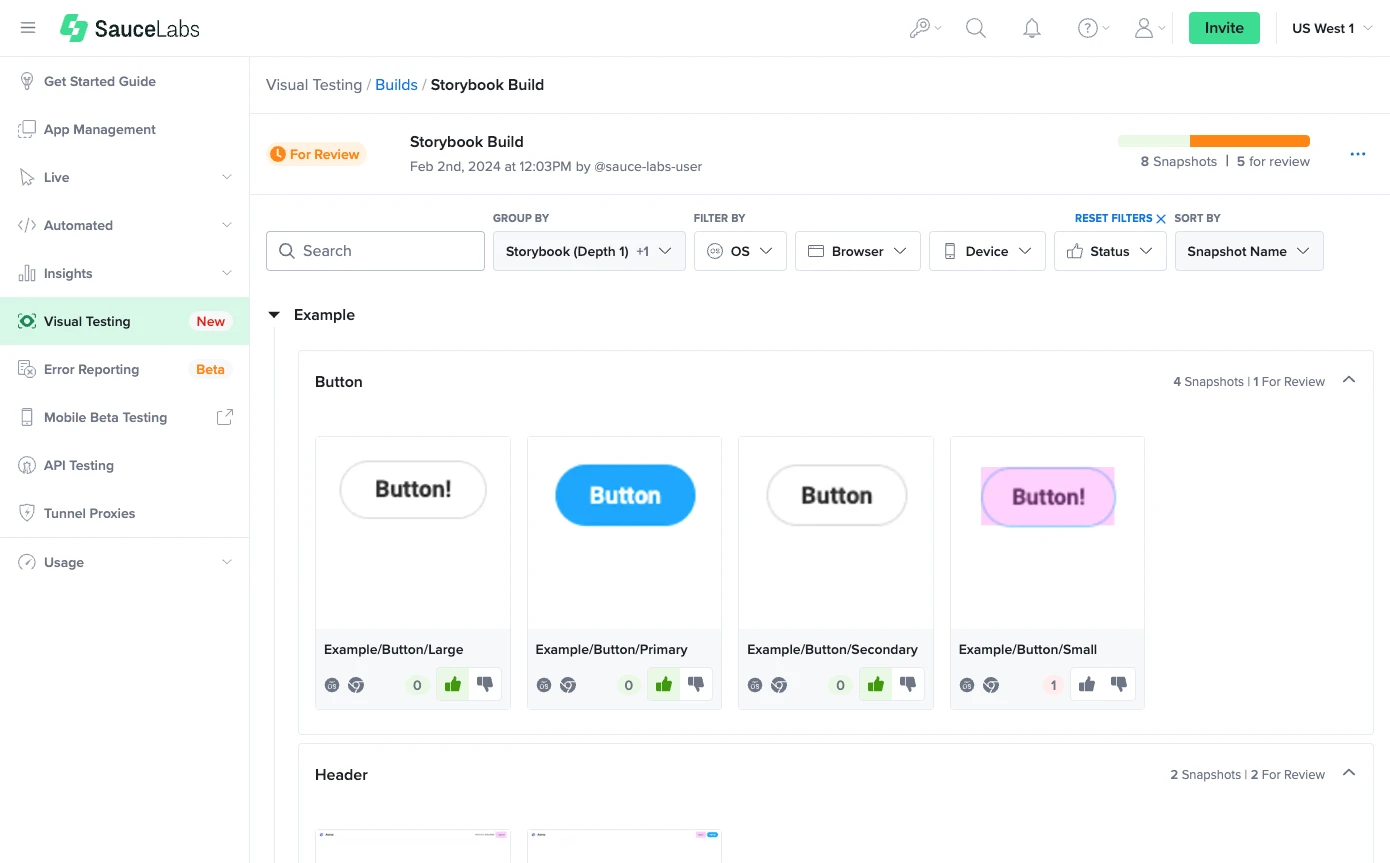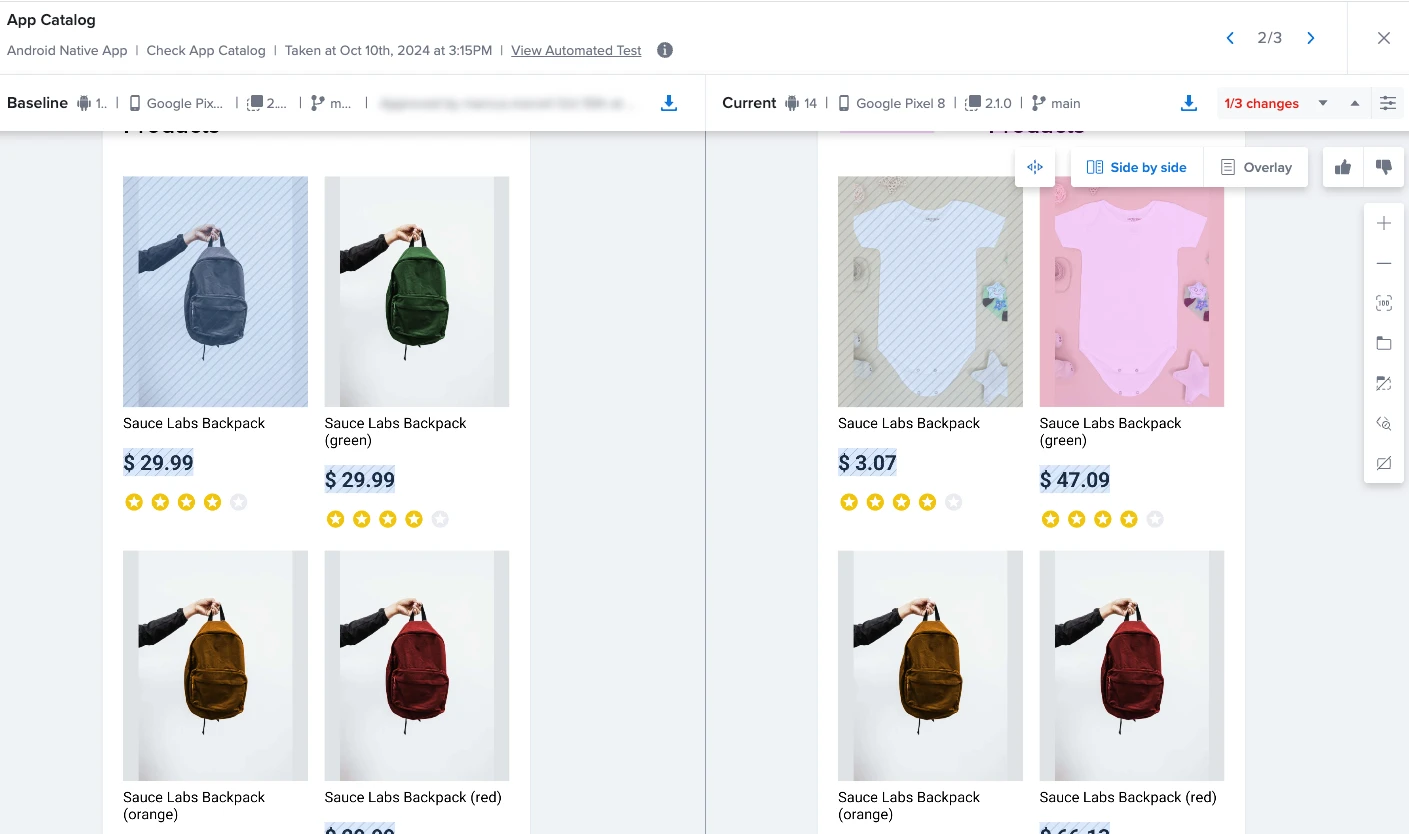Users expect seamless, engaging experiences from your product. But delivering flawless interfaces is difficult, due to traditional functional tests often missing UI inconsistencies across web and mobile platforms. Relying on separate solutions for UI validation and test infrastructure is both inefficient and costly. And, maintaining UI regression code adds to that expense - just one position change can trigger multiple updates across multiple platforms. Visual tests require consistent configurations, making the entire process time-consuming, resource-heavy and costly.
Sauce Visual streamlines your UI testing, offering faster execution and reduced complexity at a lower cost. Integrated into the Sauce Labs platform, Sauce Visual helps catch UI regressions, minimizes maintenance, and ensures cross-platform consistency, in one centralized solution. With access to thousands of Real and Virtual devices available within the Sauce Labs Platform, you can get an integrated testing experience, and ensure your apps meet high user standards, delivering a seamless, visually consistent experience across every device, every time.
What is Sauce Visual?
If you're a software developer, you're likely already aware of visual testing and how it can help ensure a seamless user experience. However, you’ve likely encountered some challenges in implementing it: catching unanticipated UI changes, knowing how to incorporate visual testing into your automated test code, and having to switch between unrelated tools are all part of the headwinds your team will face when taking this important step. You need a solution that addresses visual bugs while streamlining test development and reducing maintenance time.
Sauce Visual, part of the Sauce Labs Platform for Test, allows you to seamlessly compare before-and-after screenshots from your automated tests. By incorporating visual checks into your tests with a single line of code, you can replace block after block of complicated element locators—the bane of any UI tester—and see clear indications of what changed. Simplify your test code and surface visual changes easily, then communicate these changes back to developers far earlier than before. Even better, run your visual UI tests on the best test infrastructure as Sauce Labs provides access to 8500+ devices, 800 browser and OSes, and 1700+ emu/sims - the widest selection in the industry.
“Sauce Visual has become our go-to for UI testing because it lets us manage everything in the cloud, using Sauce Labs infrastructure, on one single platform. The feedback reports, complete with screenshots and results, are easily accessible, saving our teams time and increasing our efficiency.”
Roy Tang
Key Benefits and Features
With Sauce Visual, you gain access to essential UI testing features such as full-page screenshots, element cropping, baseline management, and visual comparisons across different viewports. Additionally, we provide the following UI testing capabilities for a comprehensive visual testing approach:
Industry Leading Infrastructure: Simplify visual testing and improve the developer experience by leveraging Sauce Labs’ Virtual and Real Device infrastructure and UI testing in a single, integrated test platform – reducing the need for multiple tools and vendors.
Cross-browser, Mobile Web and Mobile Native App Support: Run component and ETE tests to identify layout shifts, color issues, and other inconsistencies across every digital platform, ensuring a seamless, polished user experience, every time.
UI Ignore Regions: Improve test reliability by ignoring irrelevant visual changes. Dynamically exclude regions by category, selector, or directly in the UI, focusing on what's critical for your app’s UI.
DOM Inspection: Inspect DOM details of visual diffs to understand changes and make better decisions, reducing false negatives.
Sauce Visual CLI: Streamline workflows by easily integrating into your CI/CD pipelines, enabling efficient build management and accurate visual validation.
Comprehensive SDKs: Use your favorite programming language (Java, JavaScript, Python, and C#) and testing framework (Selenium, WebDriverIO, Java JUnit/TestNG, Storybook, etc) to integrate visual checks with Sauce Visual through our SDK library.
PDF Support: Automate PDF validation by comparing app-generated PDFs to a trusted baseline, ensuring layout and content integrity—similar to front-end visual testing.
Local Selenium Testing: Support early-stage visual testing by allowing developers to create snapshots locally—accelerating issue detection and reducing feedback loops, and enabling faster validation compared to cloud-based snapshot generation.
Deliver visually consistent, always engaging digital experiences, to every user
Sauce Visual seamlessly integrates into your continuous quality processes, ensuring cross-platform Ul consistency for the best user experience across every device.
Elevate your UI testing strategy— book a demo and get started today!