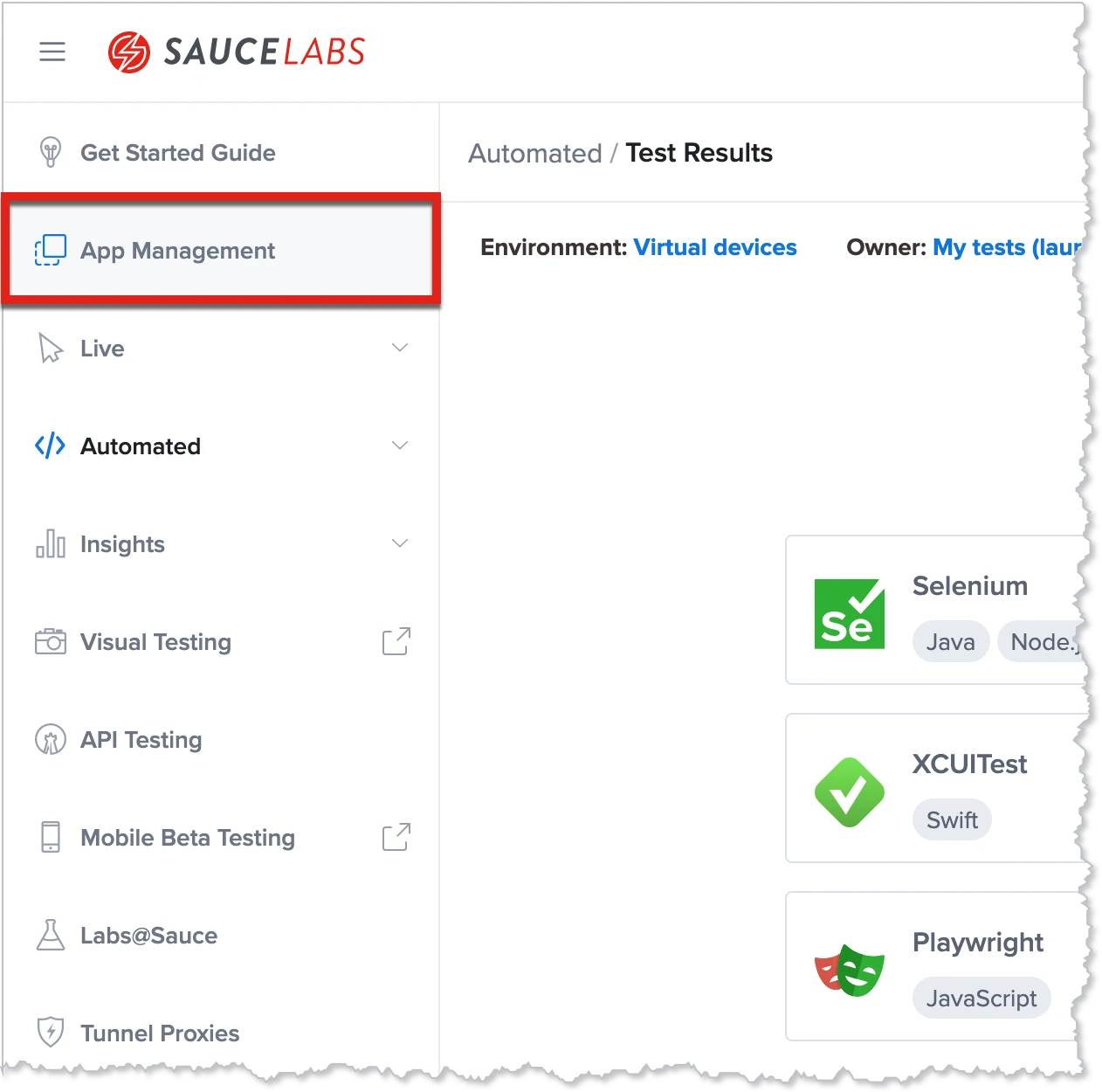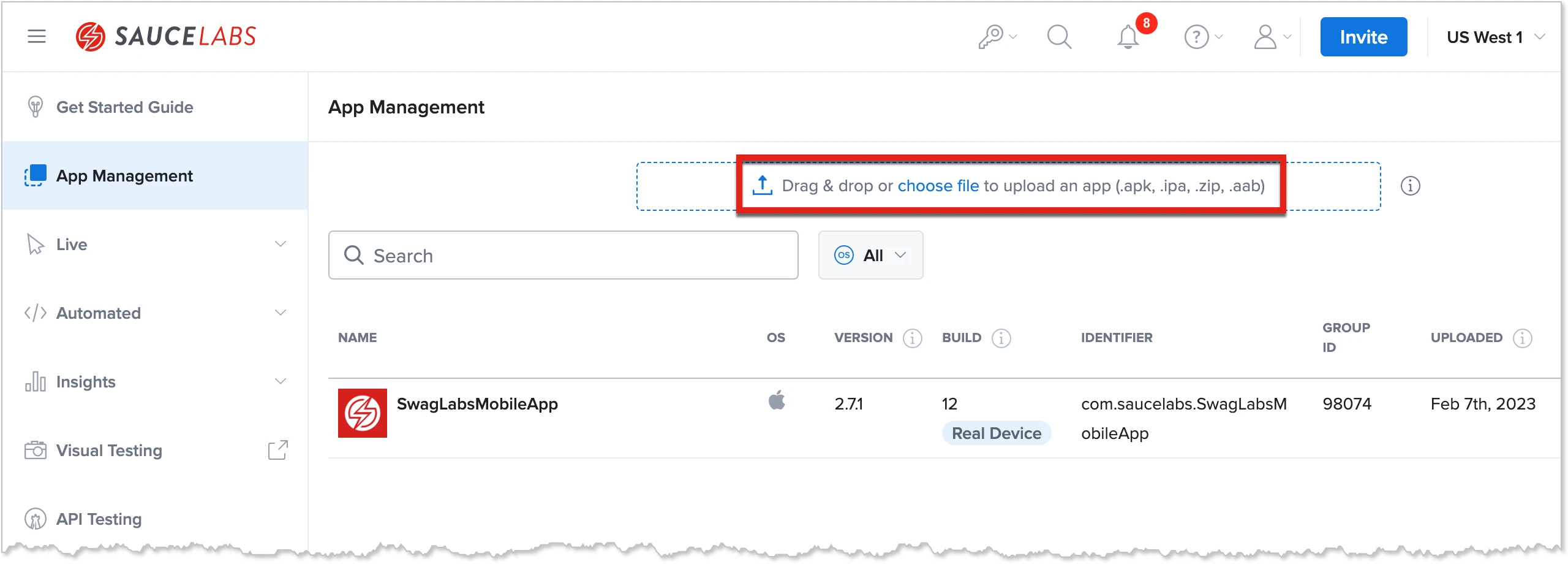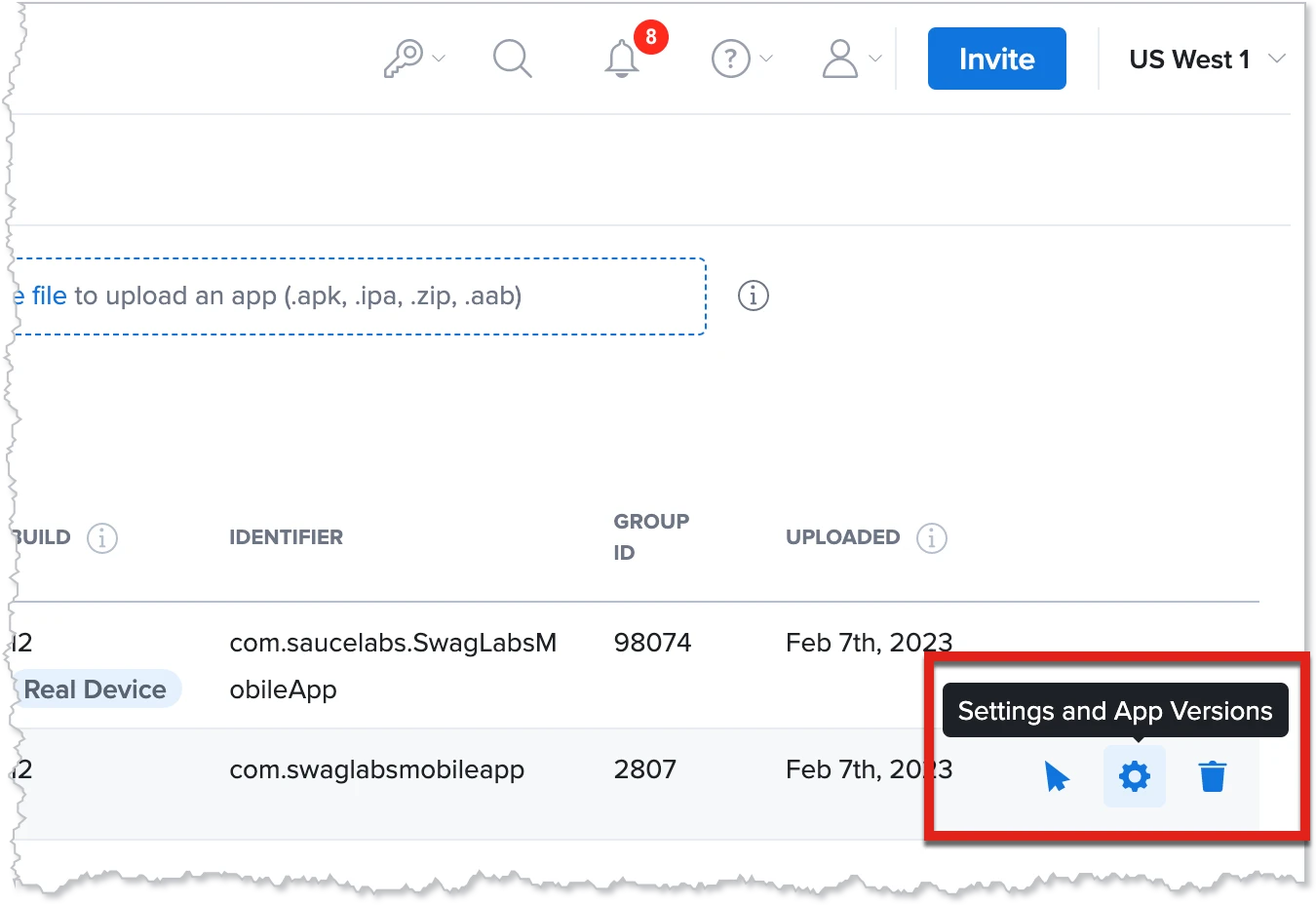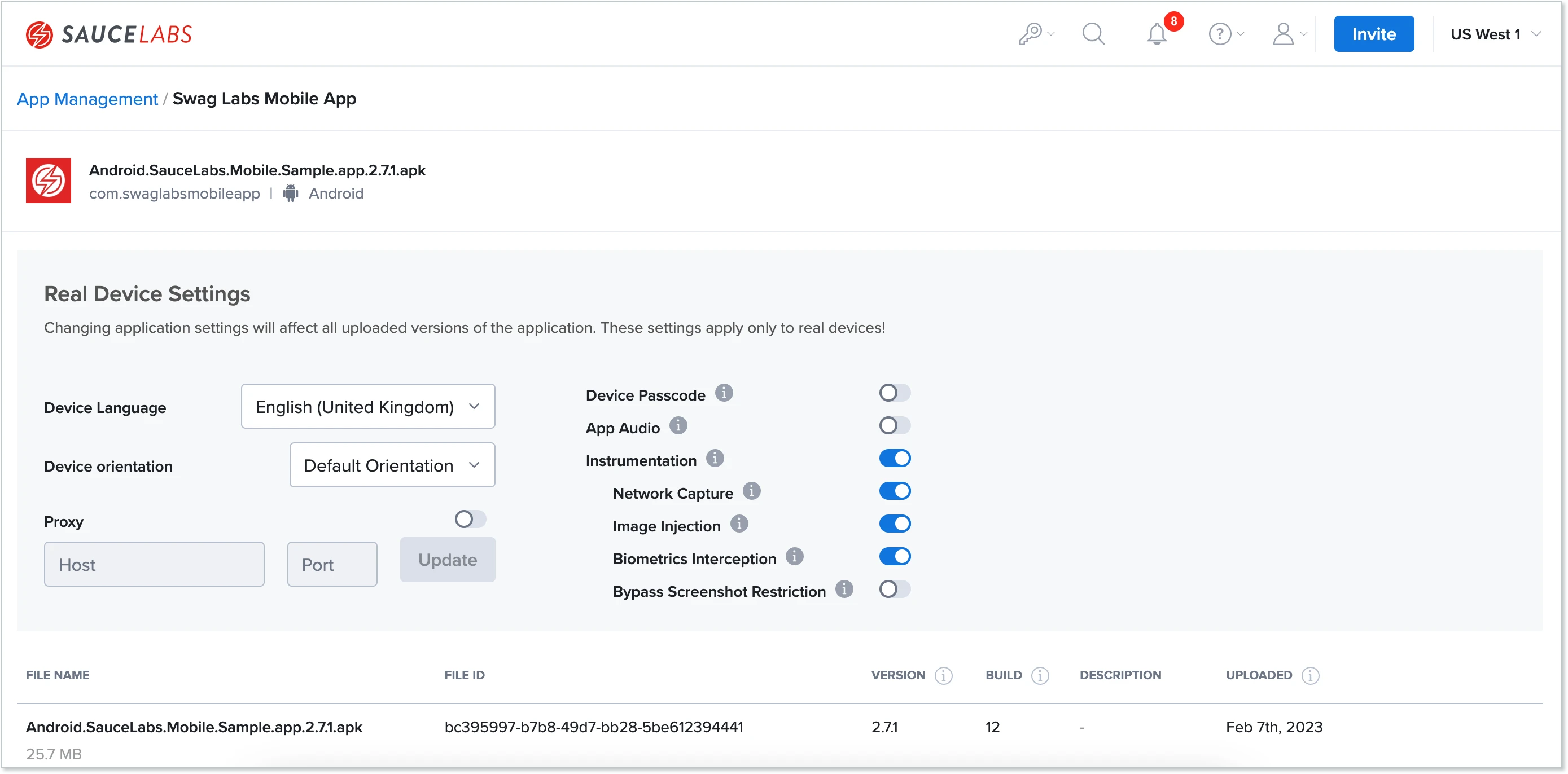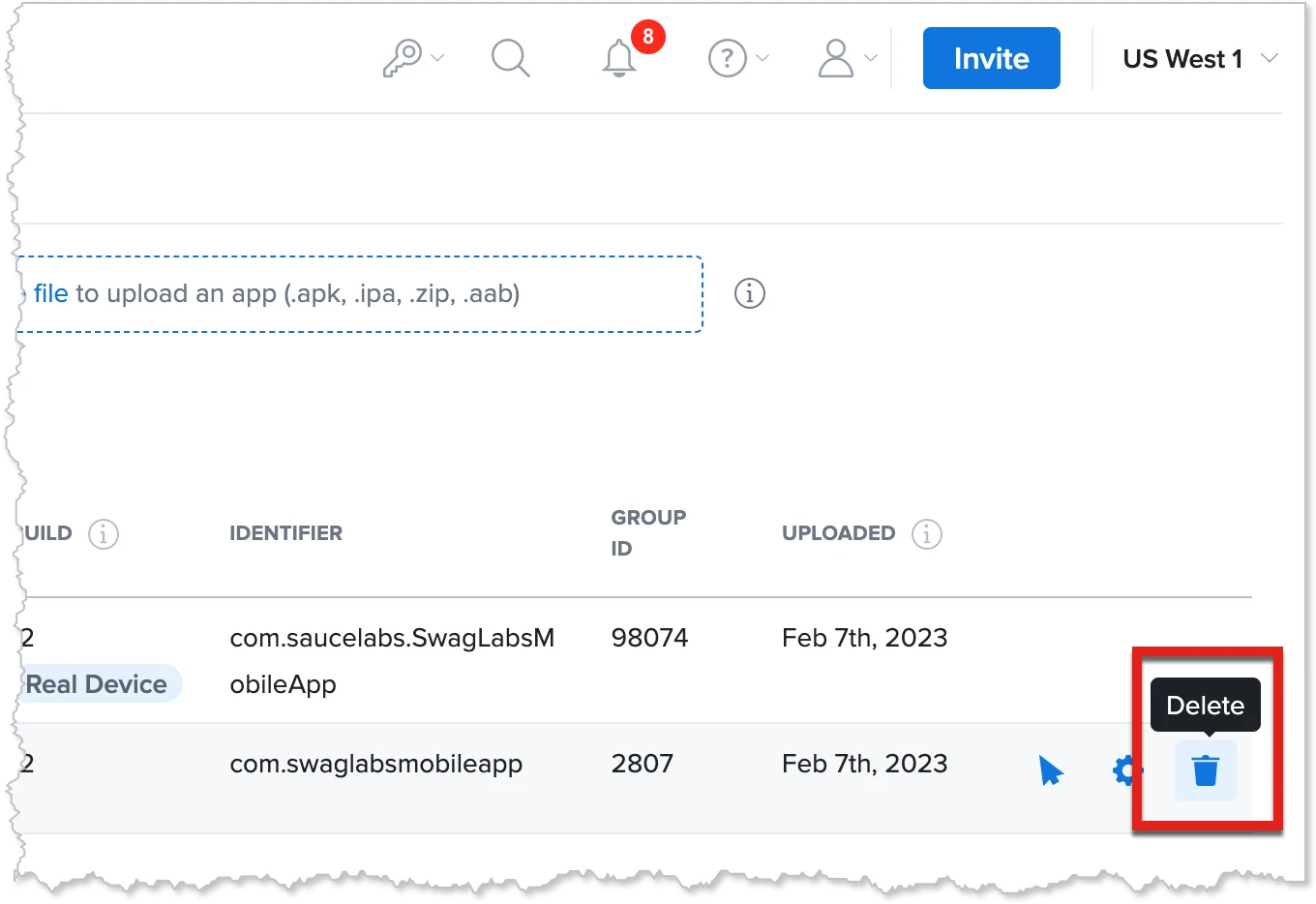Ensuring a seamless user experience for your mobile app requires an increasing amount of testing. With customer expectations also increasing, It’s never been more important for mobile development teams to have a highly scalable and reliable testing solution in their tech stack.
At Sauce Labs, we’re dedicated to helping you test your mobile apps as efficiently as possible. That’s why we’re excited to announce our new App Management dashboard, which allows you to manage your mobile apps all in one place for a more connected and efficient testing experience. From the App Management dashboard, you can upload, update, and delete your mobile apps for live (manual) and automated mobile testing.
Check out the following demo video to see how it works:

Benefits of Centralizing Mobile App Management
The new mobile app management process is now part of the full Sauce Labs mobile testing experience, providing you with a dedicated dashboard to centralize and access your app builds.
Here’s how Sauce Labs' App Management dashboard can help your mobile development team:
Increase testing efficiency by being able to upload, delete, and manage all your mobile apps in one place.
Save testing time with easier access to your Android and iOS mobile app builds and launch tests.
A more connected experience that enables cohesion between live and automated testing.
Note: You may experience minor changes to your user flow for managing mobile apps as a result of this new feature.
How to Access and Use the Mobile App Management Dashboard
Click on the hamburger icon in the left flyout section and click App Management section.
Upload an app through the Sauce Labs UI by dragging and dropping your mobile application package in the app repository or browsing for and selecting the file. To review the type of applications supported or to learn how to upload through the REST API, check out our documentation.
3. Access settings and build versions by hovering over the app package and clicking the “Settings” gear icon. Please note: the App Settings screen only applies to real device testing.
4. You can delete an app or app build by hovering over the application package and clicking the “Delete” icon.
Get Started with Sauce Labs Mobile App Management
Ready for a more streamlined and unified mobile testing experience? Review the documentation here to learn how to get started.