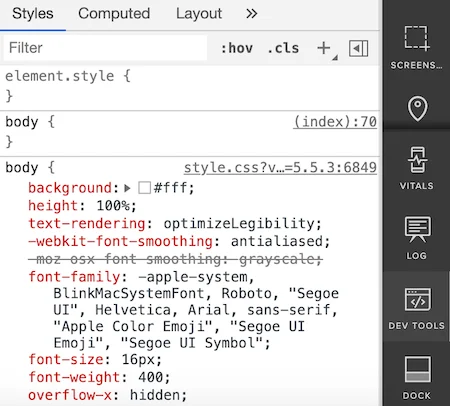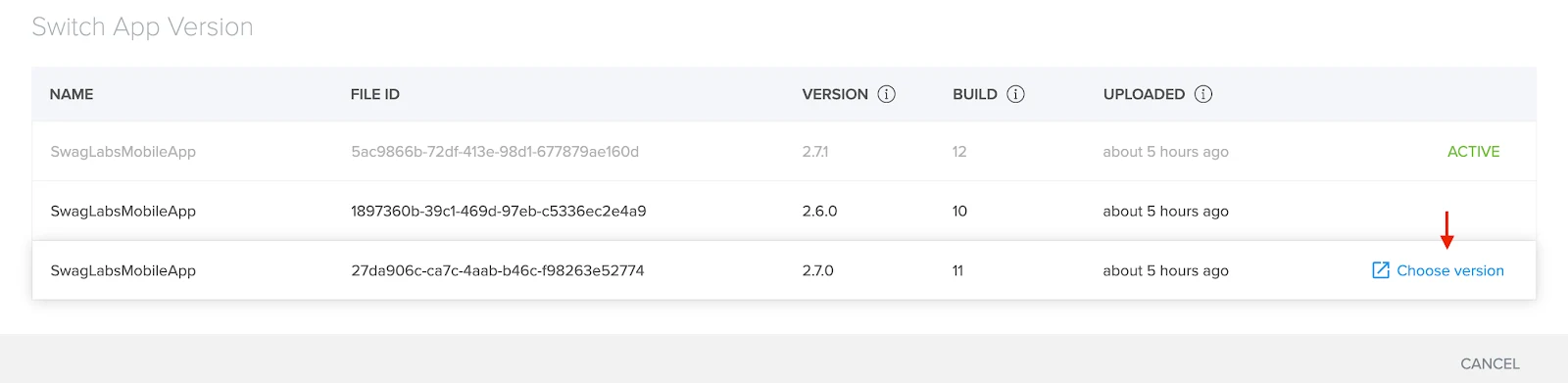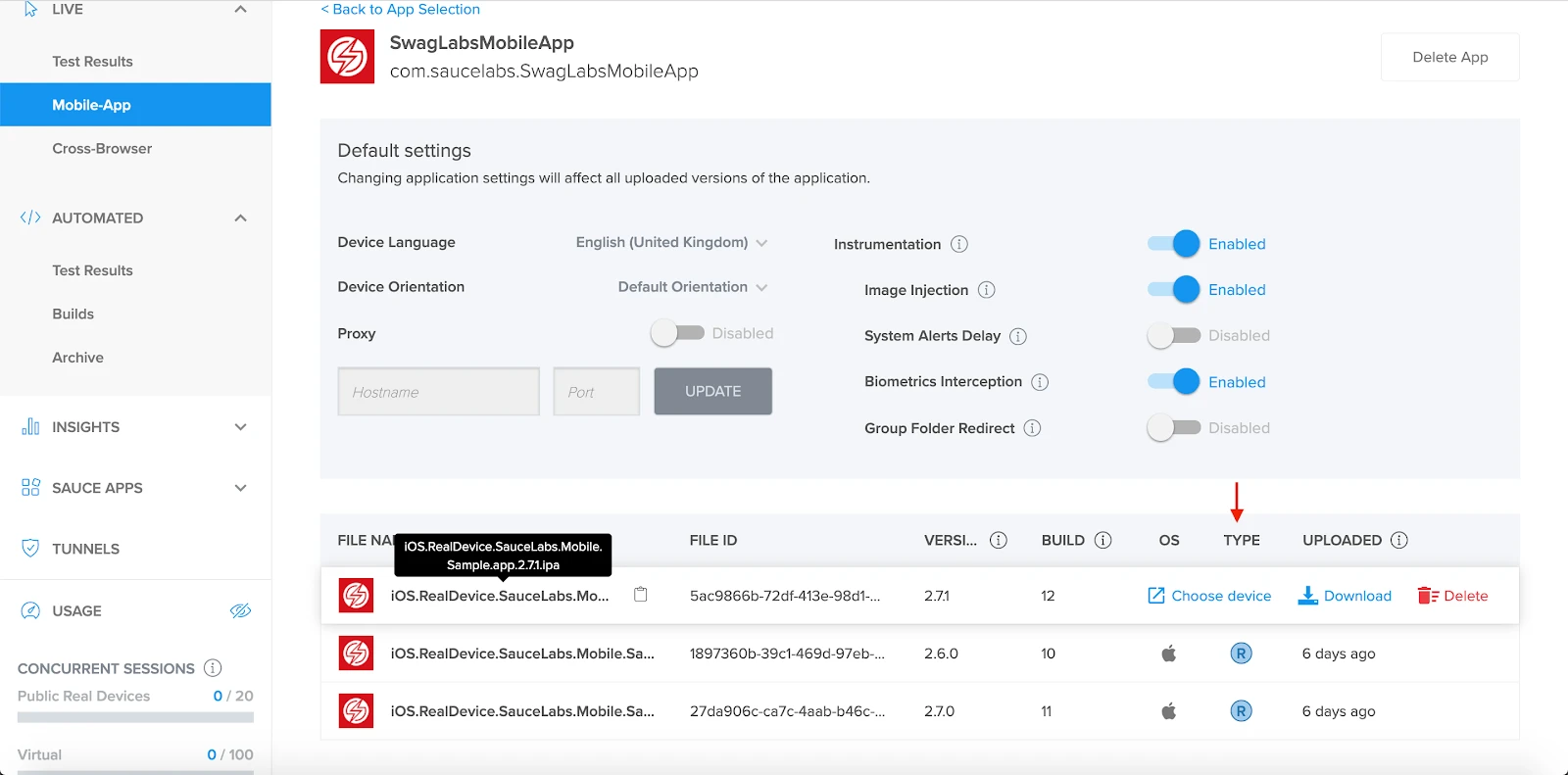We had an exciting 2020! As this year comes to an end, we want to reflect on all the key enhancements our product and development teams have delivered in the Live Testing solution. These improvements simplify the user experience, increase team collaboration, and most importantly, ensure that your apps and websites work flawlessly every time.
With the Sauce Labs Live Testing solution, your teams can identify and fix bugs faster and optimize quality coverage by running live tests on a range of real devices and thousands of browser/OS/resolution combinations that matter to your users.
If you are an existing Sauce Labs customer, you are already aware of our commitment to unifying the virtual desktop and device testing experience with the real device testing platform, which allows users to get a single UI view of all their tests without the need to shift between the two platforms. In 2020, we made further progress in adding live real device testing features to the Sauce UI.
So let's dive right in!
Key enhancements we delivered in 2020
Android Debugger/ Dev Tool
To enhance your cross-browser testing efforts and help you inspect websites on Android devices during live testing, we recently released the Android Dev Tools feature. This allows you to use Chrome's debug protocol with Android devices, utilize dev tools to test on multiple tabs, and debug issues faster. Please note that in order to use this feature, you must be logged in to Sauce Labs on Chrome, pick an Android real device, and load Chrome in the device.
Switching App Versions
You can now bring more efficiency to the testing process by using the switch app version with both iOS and Android devices while live testing real devices in Sauce Labs. This feature allows you to change between the current app version you are testing to an older or newer version (e.g. a hotfix app or bug fix app) without having to start a new session.
Taking Screenshots
As a manual tester, we understand your need to take screenshots of your current sessions and save the images locally to add to the bug reports and issue tracking tools that you use daily, or better yet—share it with your teams via Slack for increased visibility into quality projects. With this feature, you can easily take screenshots during live testing of real devices in Sauce Labs.
Testing With Phone Numbers For Private Devices
There are specific scenarios where your teams would need to see the phone numbers of the devices under test, as well as perform different tests requiring this information. Think SMS messages, 2-factor authentication, dialing using the phone, and more.
Our live testing customers who hold private devices with SIM cards can now see the phone number under both ‘device info’ on the real device selection page and ‘device info’ during the live testing session. If there's no SIM card for those private devices, users will see “Phone number: No SIM card”. Please note that this feature is only available to customers who have access to real devices in the private cloud.
Enhanced Device Settings
This feature, applicable for real devices, allows you to change and turn on specific application settings. For instance, the Bypass Screenshot Restriction in the app settings for Android devices enables you to take screenshots of your app during tests, even if your app does not allow screenshots for security reasons. Similarly, for iOS devices, you can set a system alerts delay, enable biometrics, disable resigning, and set a group directory redirect.
UX Improvements
To make it more clear which app versions are compatible with which devices, we added a “Type” column to our app settings displaying the compatibility for real devices/simulators in iOS apps.
We have also made available a new file name in app settings (Sauce Storage), so you can view the entire file name in a tooltip by simply hovering over it. Next to the file name, there is a copy to clipboard button to help you effortlessly copy and paste file names, as needed.
Further, you can now easily mark and find your favorite devices for future testing, by clicking the ‘star’ icon next to the particular device names.
What’s coming in 2021
We accomplished some key milestones in 2020, and are moving into 2021 with a continued focus on introducing user-centric capabilities.
Our product and development teams are already working on some exciting new features which include: supporting the ‘Dev Tools’ feature for iOS devices, allowing testers to upload files to Android SD cards during live testing sessions, as well as bringing in some key integrations with task tools you already love and use.
See you in 2021. Happy Testing!