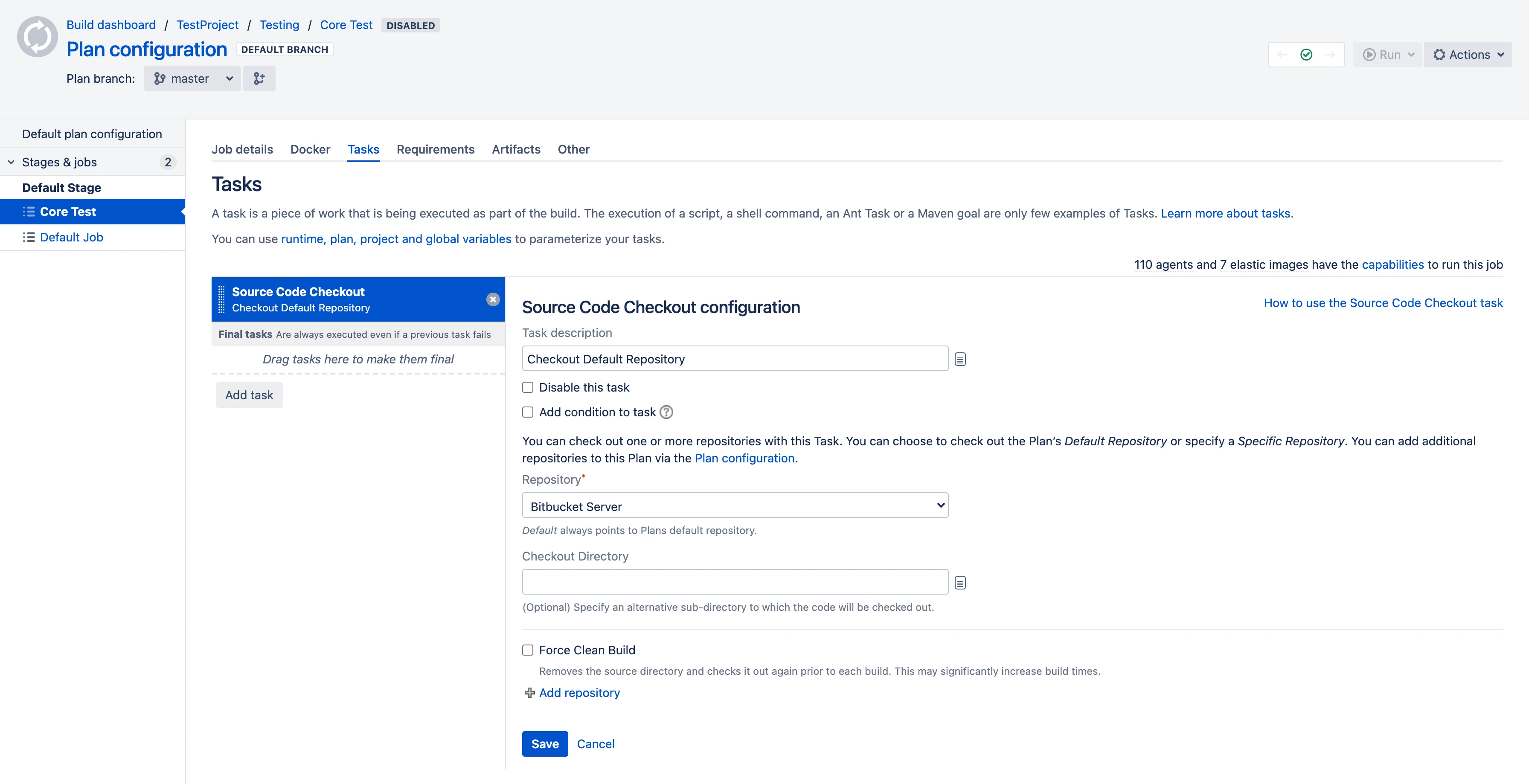A modern software development lifecycle (SDLC) involves all kinds of moving parts; development, testing, and integration all need to work together seamlessly to efficiently deliver software. As a result, automated build pipeline solutions like continuous integration and continuous delivery (CI/CD) are becoming increasingly complex to meet the evolving needs of DevOps teams.
Jenkins is one of the most popular open-source CI/CD tools and has a thriving community. Bamboo is a premium product from Atlassian with a robust GUI and features that simplify test automation. Both CI tools have their own unique advantages, which means you have to really understand your testing needs when choosing one over the other.
Let’s take a moment to compare Jenkins and Bamboo based on a few core criteria. We’ll cover ease of installation, plugin availability, UI/UX friendliness, and support for Docker and REST APIs. By the end of the article, you should have a better idea as to which tool is right for you.
Ease of Installation
Jenkins is a standalone application that runs in its own process. The main requirement for installing Jenkins is Java versions 11 or 17, which means you can only install it on a system that can run Java. However, because it's a Java program, it's easy to install on most operating systems and cloud services. It supports all major platforms, including Linux, macOS, Windows, Docker, and Kubernetes.
In comparison, installing Bamboo is not as straightforward. Like Jenkins, you'll need Java, but you also need to create a dedicated user account to run your Bamboo instance. Additionally, the `JAVA_HOME` variable must be set so that Bamboo can access its home directory.
Jenkins has a Global Tools configuration feature that lets you define various tools for the agent components, which makes it extremely easy to set up Jenkins agents. You simply create a new Virtual Machine (VM) and give Jenkins SSH access to this machine. Jenkins automatically installs the tools in the agent machine whenever a build job requires them.
This process isn’t as straightforward in Bamboo. To install different tools in a Bamboo agent, you must first create the VM and install the Bamboo agent component. Then you install the required tools and define them as your agent's capability. You have to repeat this process for every agent in your Bamboo setup.
Bottom line. Installing the Bamboo server is a slightly longer process than Jenkins. You also have to deal with a few more steps when installing tools on Bamboo agents.
Plugin Availability
Plugins are utilities that extend the capabilities of your CI/CD pipeline, while they can help quickly solve some things, you should be selective when choosing them. Otherwise, you'll spend more time managing all your different plugins instead of optimizing your build pipeline.
Jenkins leads the way when it comes to plugin availability. As of writing this, Jenkins offers over 1,800 free plugins. You can find a plugin for almost any use case, including build management, administration, monitoring, and analytics. Jenkins’ Credentials API plugin lets you create a store for saving encrypted data like SSH keys and passwords.
Unfortunately, Bamboo doesn't have a similar plugin. You have to manually define a property with a password field to overcome this challenge.
Jenkins also has a Config File Provider plugin for centralizing the build configuration. You can use this plugin to automatically deploy jobs on agents from the Jenkins controller.
Bamboo lacks a plugin like this, so you have to deploy each job separately on its agents. However, it does offer around 200 add-ons to handle code quality analysis, project management, and integrations. It's also possible to develop custom Bamboo plugins using a scripting language like Bash or Python. However, this approach can quickly become time-consuming and challenging to maintain over time.
Bottom line. Bamboo doesn’t have as much to offer as Jenkins when it comes to plugin support.
Open Source
As previously mentioned, Jenkins is open-source, and the codebase is freely available. This means developers don't need to pay to use Jenkins in their DevOps pipelines.
The Jenkins architecture handles distributed builds through the use of agents. Agents are services that process your job builds; they interface with the Jenkins controller and run the build jobs provisioned by it. Connect more agents with your Jenkins controller to have them run more jobs. However, adding cloud-based agents like an Amazon Web Services Elastic Compute Cloud (AWS EC2) instance will cost you extra.
Bamboo is not open-source. It's a licensed tool that requires an annual subscription fee. Bamboo prices its subscription based on the number of agents, and pricing starts at USD $1,200. Adding more agents to your subscription increases the cost significantly. For example, a Bamboo setup with 500 remote agents will cost you USD $87,280.
Bottom line. “Open source” and “free” are attractive words for young, smaller companies, but larger corporations might need more than a free solution can give them, especially when it comes to support.
Docker Support
For many enterprises, Docker is the platform of choice for building microservices, and both Jenkins and Bamboo support Docker for unifying build and test environments.
You can install Jenkins on Docker using the official Docker image. Jenkins also provides images for Jenkins controllers, inbound, and outbound agents. The Docker Pipeline plugin integrates Docker with Jenkins and introduces Docker support to the Jenkins Pipeline. You can use this plugin to implement Docker-based builds through your Jenkins Pipeline.
Similarly, you can install the Bamboo server or remote agents inside Docker containers since Bamboo works with Docker out of the box. You can also use the Docker Runner (a feature of Bamboo) to run your build jobs in Docker. This provides strict isolation between the build process and the environment where the Bamboo agents are run. Or you can use Docker for running a specific task in your Bamboo job, like executing a Maven goal or running a cleanup script.
Bottom line. Both Jenkins and Bamboo have official Docker images that grant you a lot of flexibility as to where you can deploy your CI/CD infrastructure. If you’re already well-versed with Jenkins, Docker support isn’t the factor that’s going to push you away from it.
UI/UX Friendliness
The Jenkins UI is fairly basic. The web UI is old and offers limited UI components to work with. But it does provide useful information like build history, active pipelines, and detailed build logs. You can also install theme plugins to customize the look and feel of your Jenkins UI. The Simple theme plugin is especially popular due to its ability to modify the UI through CSS links.
The Blue Ocean visualization system also adds a new dimension to the Jenkins user experience. It offers a sleek interface on par with modern alternatives and makes pipeline management intuitive. You can use either Jenkins Classic UI or Blue Ocean interchangeably.
In comparison, Bamboo's web UI is intuitive and makes managing the server easy. The interface is clean and straightforward, highlighting valuable information about the build and deployment phases. It’s easy to find and absorb statistics about your job builds, view comparison charts for different build activities, understand code coverage for your builds and plans, and so on.
(Photo by Atlassian Support)
However, the UI has its quirks. Sometimes you need to retry an action for it to work. Also, if the build logs are long, the display cuts off the text.
Bottom line. There are ways to improve the visualization of the Jenkins UI, but Bamboo has that out of the box.
REST APIs
REST APIs are useful for communicating with your CI tool, and Jenkins and Bamboo both offer REST APIs for running builds and other customizations.
Remote-access APIs for Jenkins are available in JSON, XML, and Python. Use these to create or copy jobs, trigger new builds, and retrieve information for programmatic consumption.
In comparison, any web development language can use Bamboo's REST APIs. By default, the response that's returned is in XML format, but you can change this to JSON if you like. You can also use Bamboo's REST APIs to integrate your application with the Bamboo server or to retrieve build information, active plans, and actions. Moreover, you can write your own REST APIs for interacting with the Bamboo server from a third-party application.
Bottom line. Bamboo’s REST APIs offer developers more flexibility, with support for any language and the ability to write your own APIs for third-party apps.
Integrations
The robust plugin ecosystem of Jenkins makes integrating with various testing and deployment platforms effortless. It's the primary mechanism for integrating Jenkins with other technologies, and you can find plugins for Git, Docker, Kubernetes, Jira, Maven, Slack, Amazon EC2, and Sauce Labs, among others.
You may recall that using lots of plugins can be difficult to maintain. Still, that doesn’t necessarily makes Jenkins the poor choice here—older plugins that are no longer maintained can break a Jenkins setup quickly, but using the right plugins in an informed way shouldn’t pose any issue.
Instead of plugins, Bamboo uses app links for integration. It integrates smoothly with many Atlassian products, including Jira, Bitbucket, Confluence, Fisheye, and Clover. You can create an application link between your Bamboo server instance and the other tool using the bundled application links plugin.
You can also integrate Bamboo with external programs through application links using two-way OAuth 2.0. The authentication does require some effort, of course.
Bottom line. Which tool comes out ahead here depends entirely on your preference. Both integration solutions require equal effort, and neither is without its caveats.
Documentation and Support
Jenkins provides excellent documentation that can get you up and running quickly. Guides are available to walk you through essential topics like pipeline management, security, troubleshooting, and scaling.
Since Jenkins is free and open-source, there's no dedicated support option. But the Jenkins community is large and active, and you can expect help from a wide range of global contributors.
Atlassian also offers in-depth documentation for Bamboo. Similar to Jenkins, tutorials and guides are available to help developers get up to speed fast.
In addition, the Bamboo subscription provides access to dedicated support from Atlassian. This can be beneficial for teams where developers lack prior experience with Bamboo. However, community support for Bamboo is limited to only what is available through the Atlassian Community.
Bottom line. Depends on the type of support you need. Bamboo promises dedicated support, while Jenkins users rely on robust community support.
Parallel Builds
Both Jenkins and Bamboo allow developers to run build steps in parallel. For instance, you can run Jenkins jobs in multiple parallel stages by configuring its declarative pipeline. You can set a failsafe to abort all parallel stages in case one of them fails. The Blue Ocean visualization system also provides an intuitive pipeline editor and robust diagnosis features, making it easy to manage builds.
Bamboo handles its builds via plans. Each plan has stages, jobs, and tasks; the jobs execute in parallel within each stage, while tasks execute sequentially. This means you can have multiple jobs inside a stage to run them in parallel.
However, since one agent can only run one job at a time, you need multiple Bamboo agents to run multiple build jobs in parallel. Remember that Atlassian prices Bamboo based on the number of remote agents; as you add more agents, the fees will add up.
Bottom line. If price is your only concern, Jenkins wins hands down. But if you’re already using lots of other Atlassian tools, or if your team isn’t already knowledgeable in Jenkins, you’ll want to take the other areas of comparison into consideration.
Jenkins vs. Bamboo: A Comprehensive Comparison
The following comparison table shows how these two CI tools fare against each other.
Criteria | Jenkins | Bamboo |
Ease of Installation | Easy to install | Setting up agents requires extra effort |
Plugin Availability | 1,800+ plugins | 200+ add-ons listed in Atlassian Marketplace |
Open Source | Open-source and free to use | A premium service with subscriptions starting at $1,200 |
Docker Support | Yes | Yes |
UI/UX Friendliness | A basic Web UI | An intuitive GUI that's easy to use and effective |
REST APIs | Provides REST APIs for external access | REST APIs are available for most programming languages |
Integrations | Uses plugins to integrate with other platforms | Uses application links to connect with Atlassian products and external applications |
Documentation | Quality documentation in the form of tutorials and guides | Official documentation offers an in-depth knowledge base for developers |
Support | Extensive community support | Dedicated support from Atlassian |
Parallelism | Parallelism via configuring declarative pipeline | Parallelism via the use of multiple agents |
Conclusion
Both Jenkins and Bamboo are great options for a CI tool, each with its advantages and drawbacks.
The main benefit of Jenkins is that it's open-source, free to use, and has an active community with a massive user base. The project is older, so it's more mature, and its extensive plugin ecosystem makes it easy to add new functionalities. It's easy to install and supports a lot of platforms. However, managing Jenkins can be hard in the long run since it's not opinionated. Also, using a lot of plugins can make your pipeline super complex, super fast.
Bamboo is a premium offering that focuses on providing useful features out of the box, including dedicated support. Its intuitive GUI interface unifies its core functionalities nicely and makes for a seamless user experience. Its opinionated nature forces users to stick with specific guidelines for building pipelines, so maintaining them takes less effort. However, installing Bamboo requires more effort, its subscription service can get pretty costly, and it has limited community support.